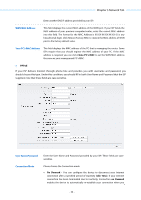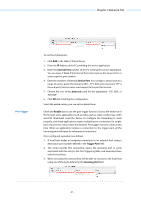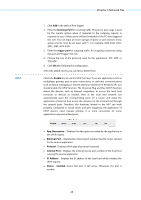TP-Link 16dBi PharOSUN V1 User Guide - Page 46
LAN, While the
 |
View all TP-Link 16dBi manuals
Add to My Manuals
Save this manual to your list of manuals |
Page 46 highlights
Chapter 5 Network Tab Click Connect to connect immediately. Click Disconnect to disconnect immediately. You can check and control the status of WAN connection on Monitor > Dynamic WAN page. LAN The display of this submenu is different in modes. The page of AP router mode and AP client router (WISP Client) mode is shown as below. In these two modes, static is the only one connection type. While the page of Access Point mode, Client mode, Repeater (Range extender) mode and Bridge mode is shown as below. There are two connection types including dynamic and static. - 43 -

Chapter 5 Network Tab
Monitor > Dynamic WAN
page
.
LAN
The display of this submenu is different in modes. The page of
AP router
mode and
AP client router
(WISP Client)
mode is shown as below. In these two modes, static is the only one connection type.
While the page of
Access Point
mode,
Client
mode,
Repeater (Range extender)
mode and
Bridge
mode
is shown as below. There are two connection types including dynamic and static.
-
43
-