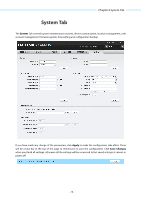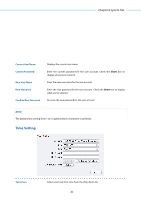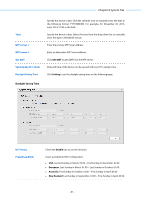TP-Link 16dBi PharOSUN V1 User Guide - Page 80
RSSI LED Thresholds
 |
View all TP-Link 16dBi manuals
Add to My Manuals
Save this manual to your list of manuals |
Page 80 highlights
Chapter 7 Management Tab Remote Management Enable the function to let TP-LINK Pharos Control software manage the device remotely. RSSI LED Thresholds You can configure the LEDs on the device to light up when received signal levels reach the values defined in the following fields. This allows a technician to easily deploy a Pharos series product without logging into the device (for example, for antenna alignment operation). Thresholds (dBm) The specified LED will light up if the signal strength reaches the values in the field. For example, if the signal strength fluctuates around -63 dBm, then the LED threshold values can be set to the following: -70, -65, -62, and -60. The default values are set according to the verified optimum values. We recommend you keep it by default. The default LED threshold values may vary among different product models in terms of radio features. The figure above shows the default values of CPE210. - 77 -