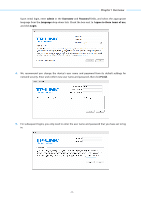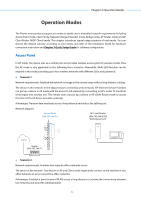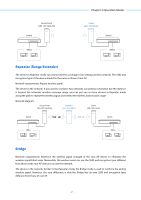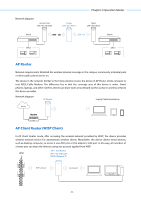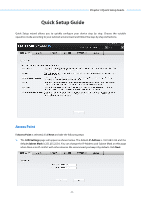TP-Link 16dBi PharOSUN V1 User Guide - Page 8
Operation Modes, Access Point
 |
View all TP-Link 16dBi manuals
Add to My Manuals
Save this manual to your list of manuals |
Page 8 highlights
Chapter 2 Operation Modes Chapter 2" Operation Modes The Pharos series products support six modes to satisfy user's diversified network requirements including Access Point mode, Client mode, Repeater (Range Extender) mode, Bridge mode, AP Router mode and AP Client Router (WISP Client) mode. This chapter introduces typical usage scenarios of each mode. You can choose the desired scenario according to your needs, and refer to the Installation Guide for hardware connection instruction and Chapter 3 Quick Setup Guide for software configuration. Access Point In AP mode, the device acts as a central hub and provides wireless access point for wireless clients, thus the AP mode is very applicable to the following three scenarios. Meanwhile, Multi-SSID function can be enabled in this mode, providing up to four wireless networks with different SSIDs and passwords. Scenario 1 Network requirements: Establish the network coverage in the remote areas without long-distance cabling. The device in the network: In the adjacent town covered by wired network, ISP (Internet Service Provider) can put up a device in AP mode with the access to ISP network by connecting to ISP's router to transform wired signal into wireless one. The remote users can put up a device in AP Client Router mode to access the Internet the AP device provides wirelessly. Advantages: Transmit data wirelessly across a long distance and reduce the cabling cost. Network diagram: Scenario 2 Network requirements: Combine two separate office networks as one. The device in the network: Two devices in AP and Client mode respectively connect to the switches in two office networks so as to connect two office networks. Advantages: Establish a point-to-point WLAN across a long distance to achieve the connectivity between two networks and avoid the cabling trouble. - 5 -