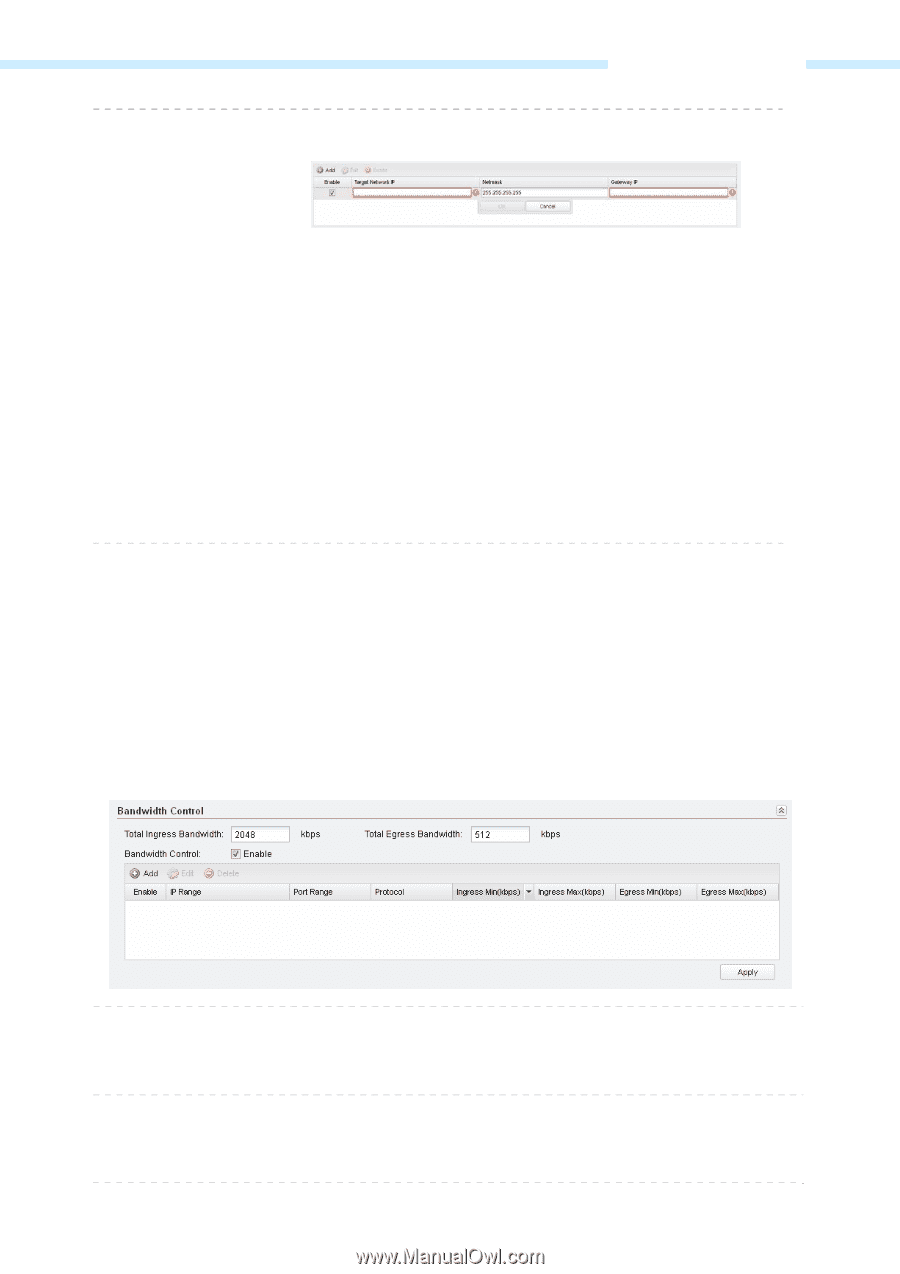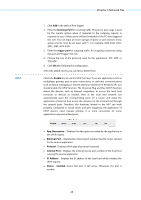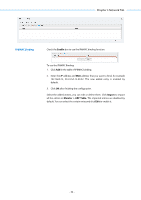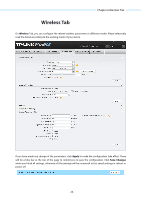TP-Link 16dBi PharOSUN V1 User Guide - Page 56
Bandwidth Control, AP router, AP client router WISP, Client
 |
View all TP-Link 16dBi manuals
Add to My Manuals
Save this manual to your list of manuals |
Page 56 highlights
Static Routing Chapter 5 Network Tab Check the Enable box to use the static routing function. To use the static routing: 1. Click Add to create a new static routing. 2. Enter the Target Network IP, the address of the network or host to be visited. The IP address cannot be on the same network segment with the device's WAN or LAN port. 3. Enter the Netmask. 4. Enter the Gateway IP, the address of the gateway that allows for contact between the Device and the network or host. 5. Click OK after finishing the configuration. Select the added entries, you can edit or delete them. Bandwidth Control The function of Bandwidth Control is available only in AP router mode and AP client router (WISP Client) mode. Bandwidth control function is used to control the Internet bandwidth in the local area network. In the case of insufficient bandwidth resources, enable the function to make the device allocate reasonable bandwidth to the clients and achieve the purpose of efficient use of the existing bandwidth. Via IP bandwidth control function, you can set the upper and lower limit in the bandwidth of the computer network and guarantee a smooth sharing network. Total Ingress Bandwidth The total download speed limited through the WAN port. The maximum value of CPE510/CPE520/CPE210/CPE220 is 100,000kbps while that of WBS510/WBS210 is 1,000,000kbps. Total Egress Bandwidth The total upload speed limited through the WAN port. The maximum value of CPE510/CPE520/CPE210/CPE220 is 100,000kbps while that of WBS510/WBS210 is 1,000,000kbps. - 53 -