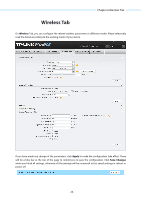TP-Link 16dBi PharOSUN V1 User Guide - Page 64
RADIUS MAC, Authentication, Auth Server IP, Accounting Server, this device and
 |
View all TP-Link 16dBi manuals
Add to My Manuals
Save this manual to your list of manuals |
Page 64 highlights
Chapter 6 Wireless Tab RADIUS MAC Authentication Auth Server IP Auth Server Port Auth Server Key Accounting Server Acct Server IP Acct Server Port Acct Server Key With this option checked, you can authenticate clients using their MAC addresses on your RADIUS authentication server. Remember to log into your RADIUS authentication server and create authentication entries whose username and password are both the accessenabled clients' MAC address (for MAC address 11-22-33-AA-BB-CC, create an authentication entry whose username and password are both 112233aabbcc on the RADIUS server). Enter the IP address of the RADIUS authentication server. Enter the UDP port of the RADIUS authentication server. The most commonly used port is the default, 1812, but this may vary depending on the RADIUS authentication server you are using. Enter the shared key used between this device and the authentication server. The shared key is a case-sensitive text string used to validate communication between this device and the RADIUS authentication server. The shared key characters will be shown if you check the box of show. With this option checked, you can keep accounts on users using a RADIUS accounting server. Enter the IP address of the RADIUS accounting server. Enter the UDP port of the RADIUS accounting server. The most commonly used port is the default, 1813, but this may vary depending on the RADIUS accounting server you are using. Enter the password used between this device and the RADIUS accounting server. The shared key is a case-sensitive text string used to validate communication between this device and the RADIUS accounting server. The shared key characters will be shown if you check the box of show. - 61 -