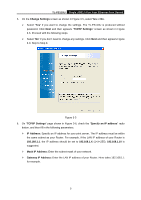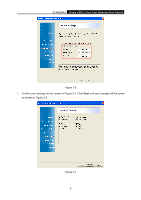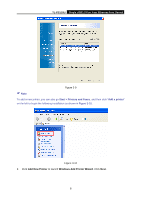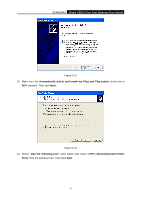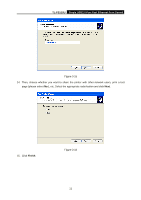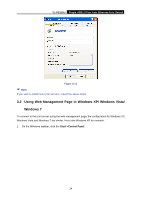TP-Link TL-PS110U User Manual - Page 15
TL-PS110U, Manufacturer, Printer, replace it. Click - print server driver
 |
UPC - 845973031008
View all TP-Link TL-PS110U manuals
Add to My Manuals
Save this manual to your list of manuals |
Page 15 highlights
TL-PS110U Single USB2.0 Port Fast Ethernet Print Server Figure 3-13 12. Select Manufacturer and Printer from the lists of printer's driver. Then click Next. Figure 3-14 13. If you already have the printer's driver installed, you will be asked whether to keep it or to replace it. Click Next. Supply a name for the printer and choose whether you want to make it your default printer. Then click Next. 10

TL-PS110U
Single USB2.0 Port Fast Ethernet Print Server
10
Figure 3-13
12. Select
Manufacturer
and
Printer
from the lists of printer’s driver. Then click
Next
.
Figure 3-14
13. If you already have the printer’s driver installed, you will be asked whether to keep it or to
replace it. Click
Next
. Supply a name for the printer and choose whether you want to make it
your default printer. Then click
Next
.