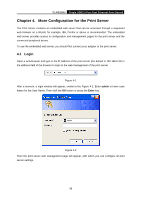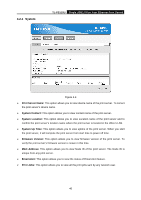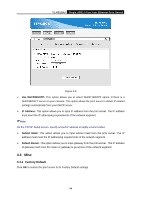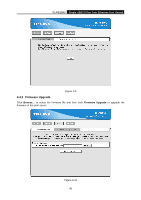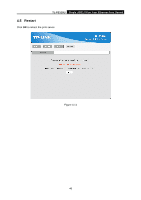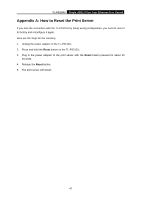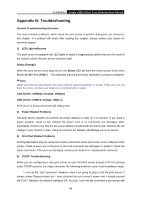TP-Link TL-PS110U User Manual - Page 48
TCP/IP, TL-PS110U, E-mail Alert, SMTP Server IP Address, Administrator E-mail Address - default password
 |
UPC - 845973031008
View all TP-Link TL-PS110U manuals
Add to My Manuals
Save this manual to your list of manuals |
Page 48 highlights
TL-PS110U Single USB2.0 Port Fast Ethernet Print Server Figure 4-7 ¾ E-mail Alert: This option allows you to receive alert of the device. ¾ SMTP Server IP Address: Enter the IP Address of the SMTP Server. ¾ Administrator E-mail Address: Enter the e-mail address used to receive alert. ¾ Print Server Name: This option allows you to input device name of the print server. To correct the print server's device name. ¾ Password: This option allows you to change password of the print server. TL-PS110U is produced with no password. (default user name is admin, it's not available to change) 4.3.2 TCP/IP Click TCP/IP, the following screen will appear. 43

TL-PS110U
Single USB2.0 Port Fast Ethernet Print Server
43
Figure 4-7
¾
E-mail Alert:
This option allows you to receive alert of the device.
¾
SMTP Server IP Address:
Enter the IP Address of the SMTP Server.
¾
Administrator E-mail Address:
Enter the e-mail address used to receive alert.
¾
Print Server Name:
This option allows you to input device name of the print server. To
correct the print server’s device name.
¾
Password:
This option allows you to change password of the print server. TL-PS110U is
produced with no password. (default user name is
admin
, it’s not available to change)
4.3.2 TCP/IP
Click
TCP/IP
, the following screen will appear.