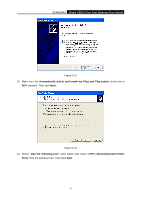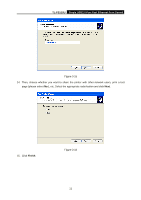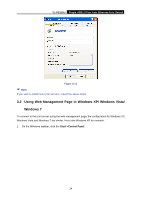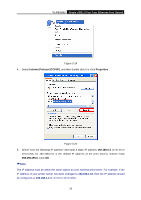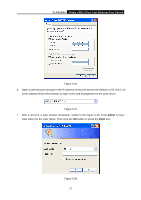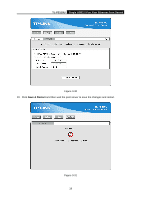TP-Link TL-PS110U User Manual - Page 19
Using Web Management in Windows XP/ Windows Vista/ Windows 7, TL-PS110U, Start
 |
UPC - 845973031008
View all TP-Link TL-PS110U manuals
Add to My Manuals
Save this manual to your list of manuals |
Page 19 highlights
TL-PS110U Single USB2.0 Port Fast Ethernet Print Server Figure 3-21 ) Note: If you wish to install more print servers, repeat the above steps. 3.2 Using Web Management Page in Windows XP/ Windows Vista/ Windows 7 To connect to the print server using the web management page, the configuration for Windows XP, Windows Vista and Windows 7 are similar. Here take Windows XP for example. 1. On the Windows taskbar, click the Start->Control Panel. 14
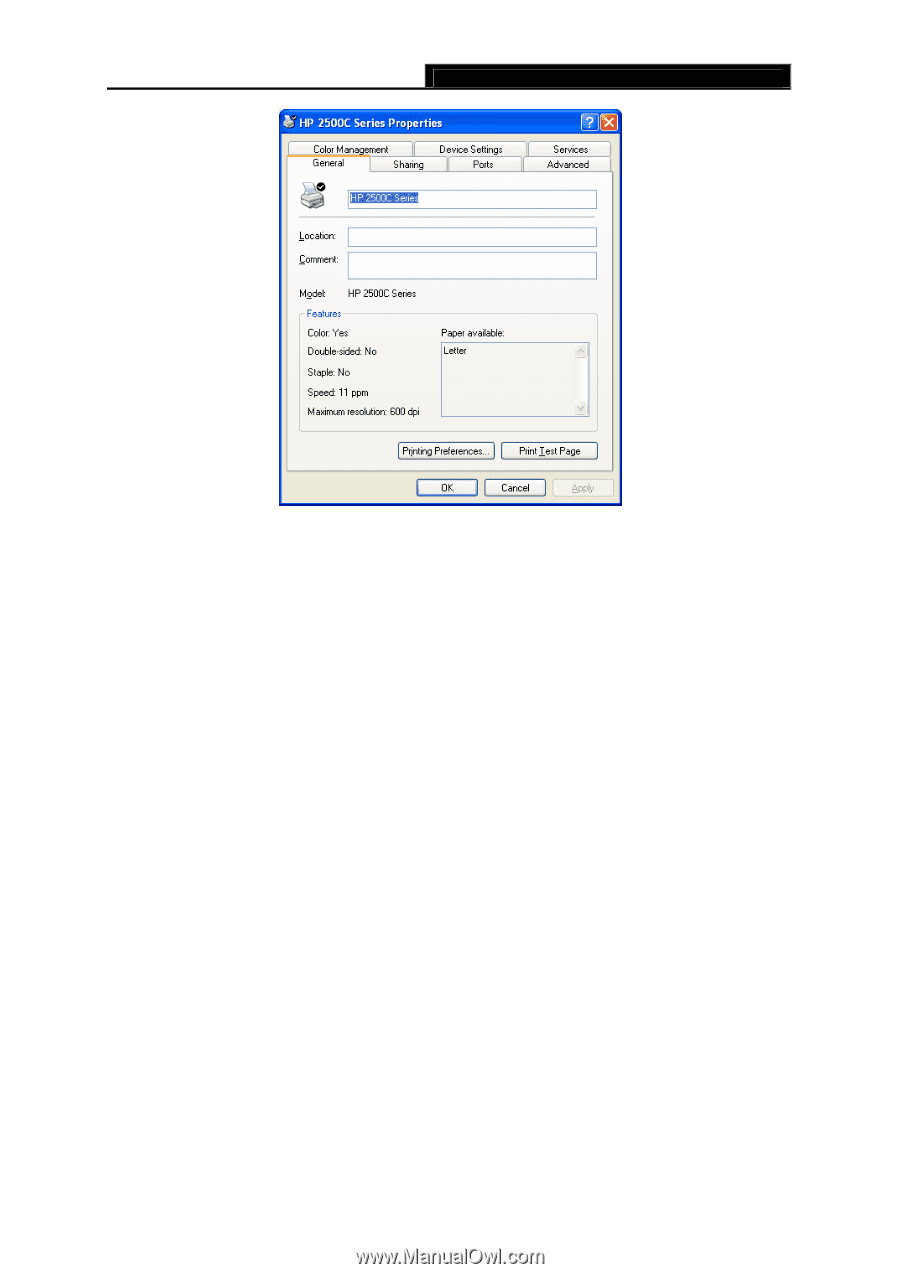
TL-PS110U
Single USB2.0 Port Fast Ethernet Print Server
14
Figure 3-21
)
Note:
If you wish to install more print servers, repeat the above steps.
3.2
Using Web Management Page in Windows XP/ Windows Vista/
Windows 7
To connect to the print server using the web management page, the configuration for Windows XP,
Windows Vista and Windows 7 are similar. Here take Windows XP for example.
1.
On the Windows taskbar, click the
Start
-
>Control Panel
.