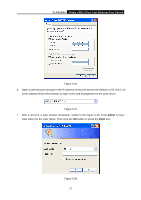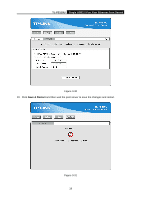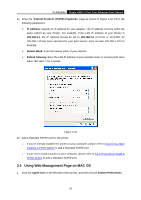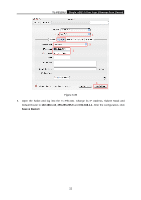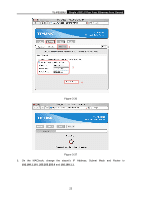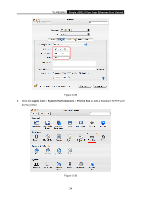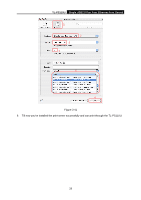TP-Link TL-PS110U User Manual - Page 27
Open the Safari and log into the TL-PS110U. Change its IP Address, Subnet Mask
 |
UPC - 845973031008
View all TP-Link TL-PS110U manuals
Add to My Manuals
Save this manual to your list of manuals |
Page 27 highlights
TL-PS110U Single USB2.0 Port Fast Ethernet Print Server 2 1 3 4 5 Figure 3-35 4. Open the Safari and log into the TL-PS110U. Change its IP Address, Subnet Mask and Default Router to 192.168.1.10, 255.255.255.0 and 192.168.1.1. After the configuration, click Save & Restart. 22
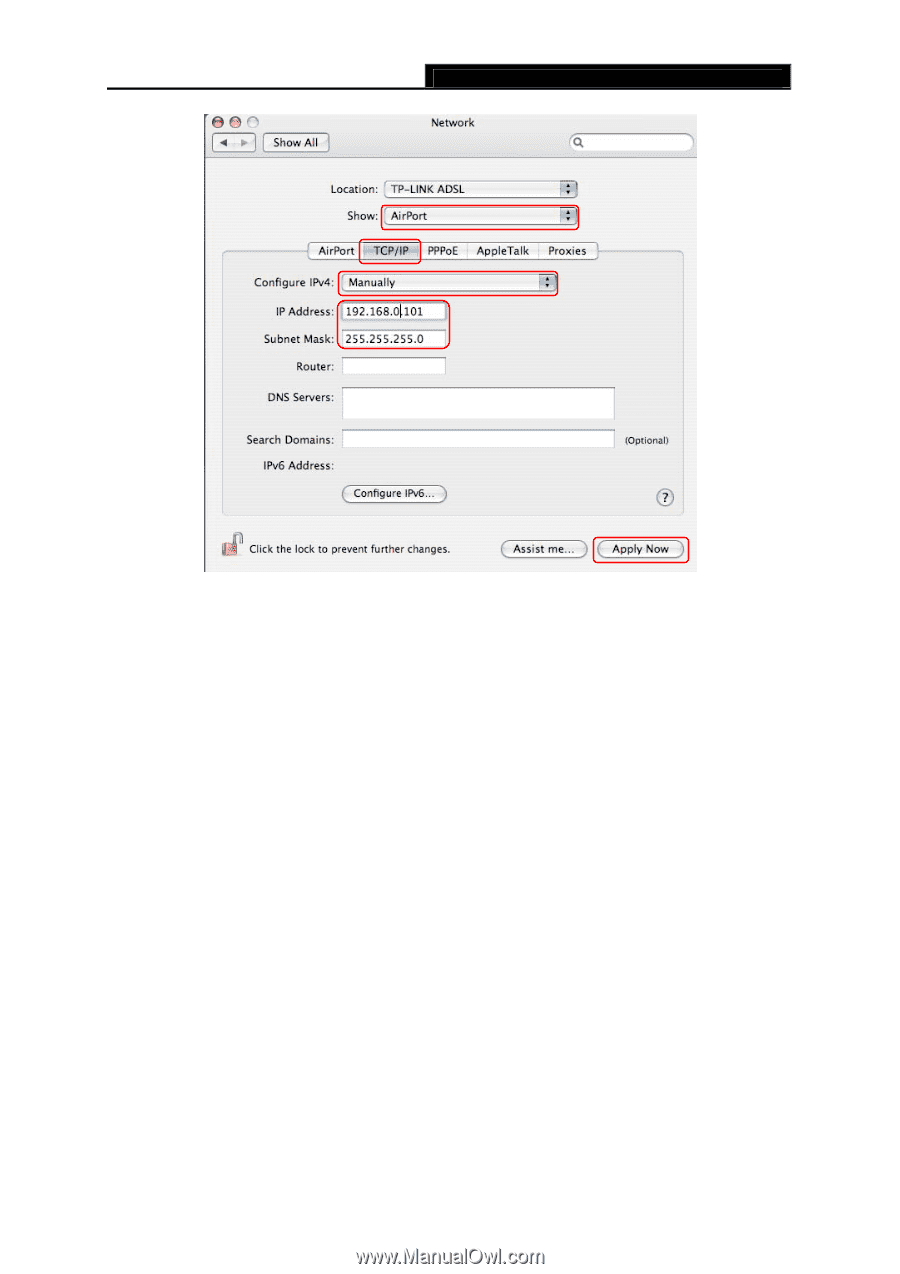
TL-PS110U
Single USB2.0 Port Fast Ethernet Print Server
22
Figure 3-35
4.
Open the Safari and log into the TL-PS110U. Change its IP Address, Subnet Mask and
Default Router to
192.168.1.10
,
255.255.255.0
and
192.168.1.1
. After the configuration, click
Save & Restart
.
1
2
3
4
5