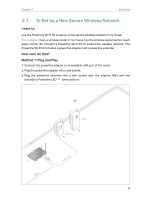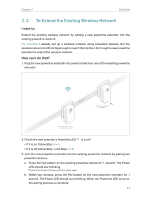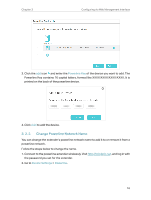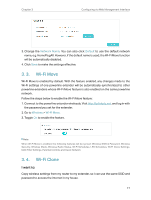TP-Link TL-WPA8631P KIT TL-WPA8631P KITUS V3 User Guide - Page 15
extender to connect to the internet.
 |
View all TP-Link TL-WPA8631P KIT manuals
Add to My Manuals
Save this manual to your list of manuals |
Page 15 highlights
Chapter 2 Initial Use Blinking within 2 minutes Existing Powerline Device Blinking On New Powerline Extender TL-WPA8631P 4. Relocate the new extender to the Wi-Fi "dead" zone. A . Use the SSIDs (network name) and password on the label at the side of the new extender to connect to the internet. B . Use the SSID (network name) and password of your existing wireless network to connect. Done! Enjoy the internet through your extended network! 12
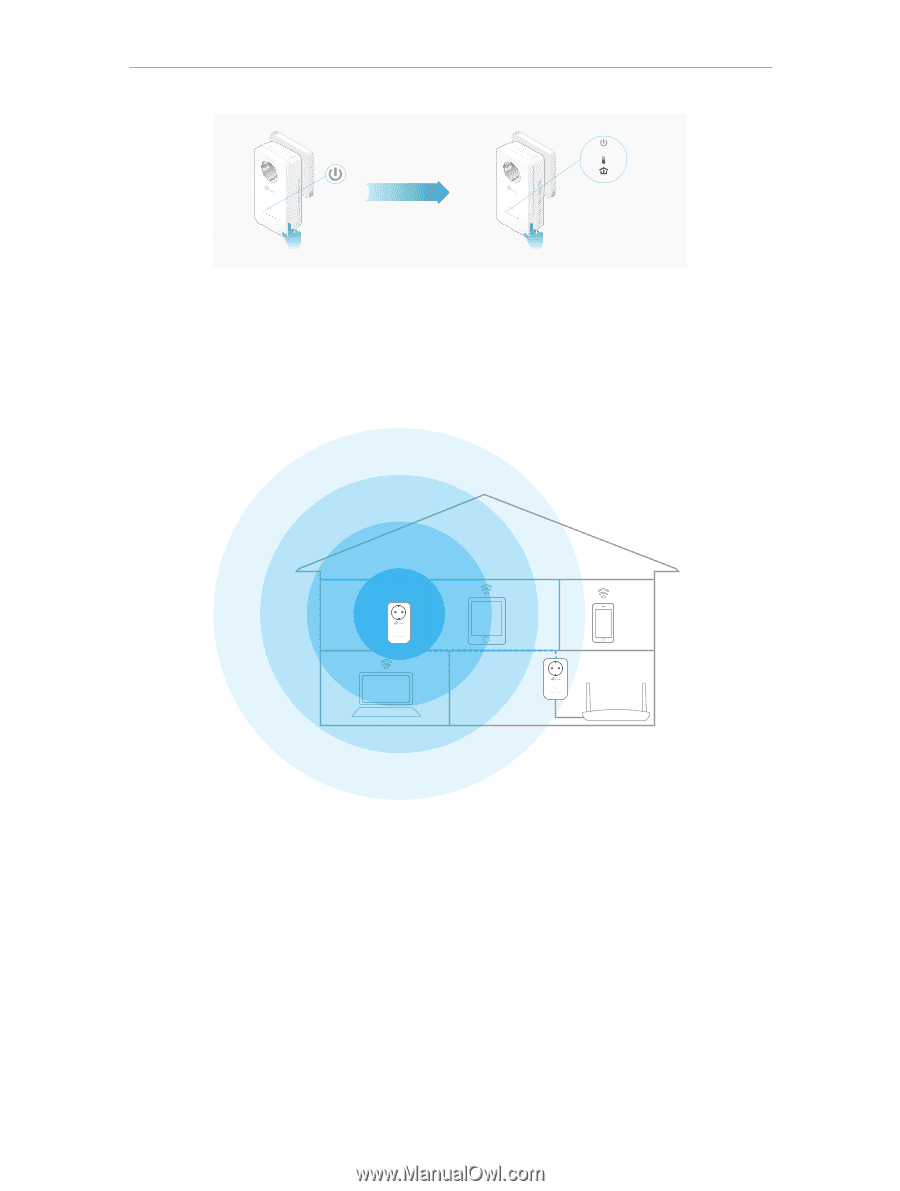
12
Chapter 2
Initial Use
within 2 minutes
Existing
Powerline Device
New Powerline
Extender
TL-WPA8631P
Blinking
Blinking
On
4. Relocate the new extender to the Wi-Fi “dead” zone.
A . Use the SSIDs (network name) and password on the label at the side of the new
extender to connect to the internet.
B . Use the SSID (network name) and password of your existing wireless network to
connect.
Done!
Enjoy the internet through your extended network!