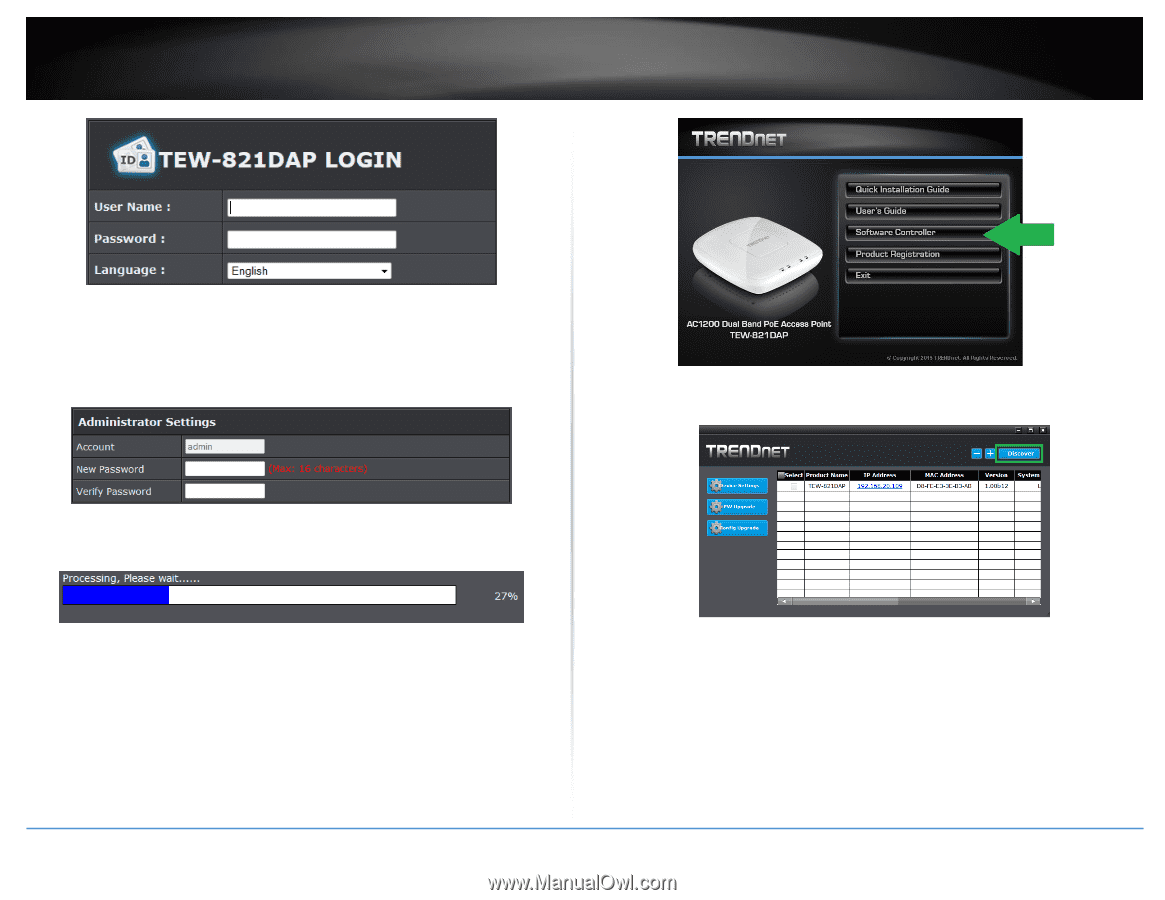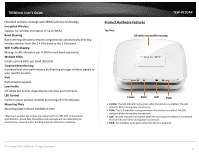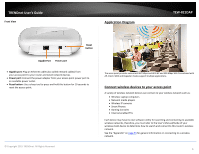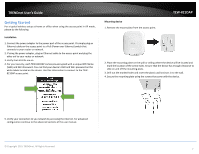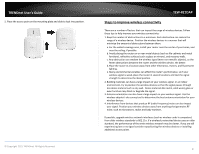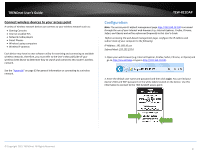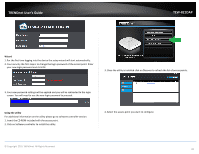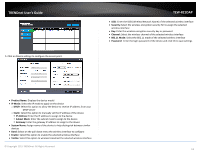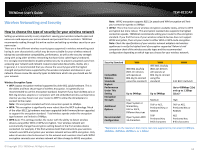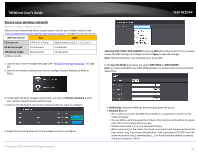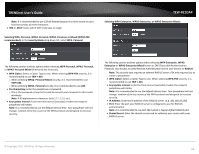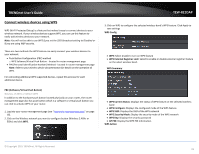TRENDnet TEW-821DAP User's Guide - Page 10
© Copyright 2015 TRENDnet. All Rights Reserved. - software
 |
View all TRENDnet TEW-821DAP manuals
Add to My Manuals
Save this manual to your list of manuals |
Page 10 highlights
TRENDnet User's Guide TEW-821DAP Wizard 1. For the first time logging into the device the setup wizard will start automativally. 2. Your security the first step is to change the login password of the access point. Enter your new login password and click OK. 3. Once the utility is installed click on Discover to refresh the list of access points. 3. Your new password settings will be applied and you will be redirected to the login screen. You will need to use the new login password to proceed. Using the utility For additional information on the utility please go to software controller section. 1. Insert the CD ROM included with the access point. 2. Click on Software controller to install the utility. 4. Select the access point you want to configure. © Copyright 2015 TRENDnet. All Rights Reserved. 10