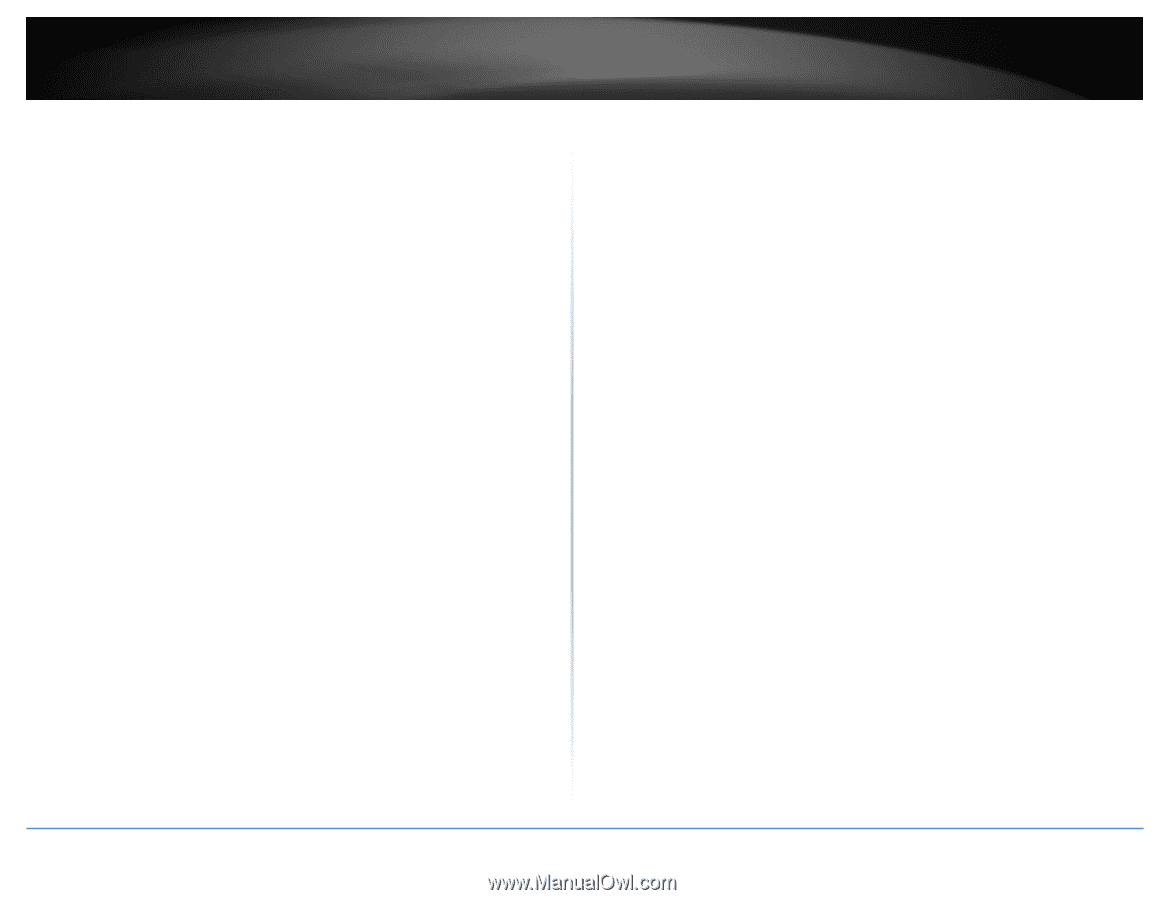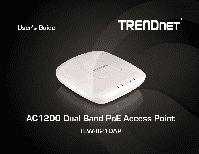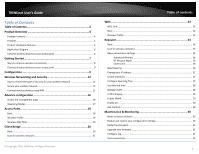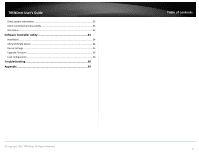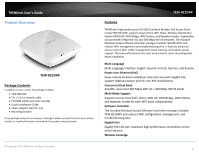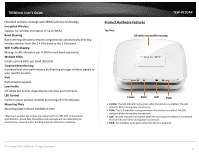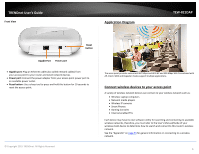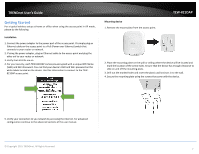© Copyright 2015 TRENDnet. All Rights Reserved.
TRENDnet User’s Guide
Table of contents
2
Table of Contents
Table of Contents
............................................................................
2
Product Overview
...........................................................................
4
Package Contents
..........................................................................................................
4
Features
.........................................................................................................................
4
Product Hardware Features
...........................................................................................
5
Application Diagram
......................................................................................................
6
Connect wireless devices to your access point
..............................................................
6
Getting Started
...............................................................................
7
Steps to improve wireless connectivity
.........................................................................
8
Connect wireless devices to your access point
..............................................................
9
Configuration
..................................................................................
9
Wireless Networking and Security
.................................................
12
How to choose the type of security for your wireless network
..................................
12
Secure your wireless network
.....................................................................................
13
Connect wireless devices using WPS
...........................................................................
15
Advance configuration
..................................................................
16
Access the management page
.....................................................................................
16
Operating Modes
.........................................................................................................
17
Access Point
..................................................................................
18
Basic
.............................................................................................................................
18
Wireless Profile
............................................................................................................
19
Wireless MAC filter
......................................................................................................
20
Client Bridge
.................................................................................
20
Basic
.............................................................................................................................
20
Scan for wireless networks
..........................................................................................
21
WDS
.............................................................................................
22
WDS Link
......................................................................................................................
22
Basic
.............................................................................................................................
22
Wireless Profile
............................................................................................................
24
Repeater
.......................................................................................
24
Basic
.............................................................................................................................
24
Scan for wireless networks
..........................................................................................
25
Advanced wireless settings
.........................................................................................
25
Advanced Wireless
............................................................................................
26
HT Physical Mode
..............................................................................................
26
Client Limit
.........................................................................................................
26
Band Steering
..............................................................................................................
26
Change your IP address
...............................................................................................
27
Create schedules
.........................................................................................................
27
Configure Spanning Tree
.............................................................................................
27
Set date and time
........................................................................................................
28
Manage VLAN
..............................................................................................................
28
Traffic Shaping
.............................................................................................................
29
Enable SNMP
...............................................................................................................
29
Enable CLI
....................................................................................................................
30
LED Controls
................................................................................................................
30
Maintenance & Monitoring
...........................................................
30
Reset to factory defaults
.............................................................................................
30
Backup and restore your configuration settings
.........................................................
30
Restart access point
.....................................................................................................
31
Upgrade your firmware
...............................................................................................
31
Configure log
...............................................................................................................
32
Test connectivity
..........................................................................................................
32