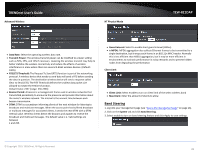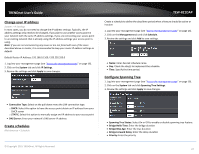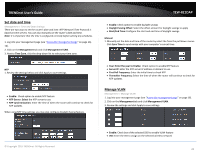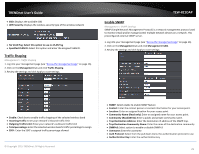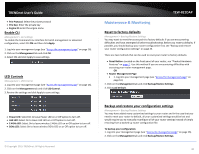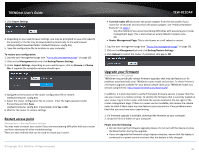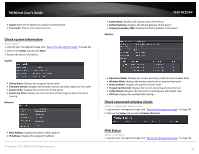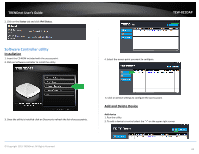TRENDnet TEW-821DAP User's Guide - Page 29
Traffic Shaping, Enable SNMP
 |
View all TRENDnet TEW-821DAP manuals
Add to My Manuals
Save this manual to your list of manuals |
Page 29 highlights
TRENDnet User's Guide SSID: Displays the available SSID WiFI Security: Displays the wireless security type of the wireless network No VLAN Tag: Select this option to use no VLAN Tag Specified VLAN ID: Select this option and enter the assigned VLAN ID. Traffic Shaping Management > Traffic Shaping 1. Log into your management page (see "Access the management page" on page 16). 2. Click on the Management tab and click Traffic Shaping. 3. Review the settings and click Apply to save settings. TEW-821DAP Enable SNMP Management > SNMP Settings SNMP (Simple Network Management Protocol) is a network management protocol used to monitor (read) and/or manage (write) multiple network devices on a network. This preconfigured external SNMP server. 1. Log into your management page (see "Access the management page" on page 16). 2. Click on the Management tab and click Management VLAN. 3. Review the settings and click Apply to save settings. Enable: Check box to enable traffic shapping of the selected wireless band Incoming Traffic: Enter your network's inbound traffic limit Outgoing Traffic Limit: Enter your network's outbound traffic limit Total percentage: Enter the selected wireless band's traffic percentage to assign SSID: Enter the SSID's assigned traffic percentage allowed © Copyright 2015 TRENDnet. All Rights Reserved. SNMP: Select enable to enable SNMP feature Contact: Enter the contact person or contact information for your access point. Location: Enter an assigned location for your access point. Community Name (Read only): Enter an assigned name for your access point. Community (Read/Write): Enter a public and private community name. Trap Destination Address: Enter the destination IP address of the SNMP trap. Trap Destination Community Name: Enter the name of the destination community SNMPv3: Select option to enable or disable SNMPv3 Username: Enter the username Auth Protocol: Select from the pull down menu the authentication protocol to use Authentication Key: Enter the authentication key 29