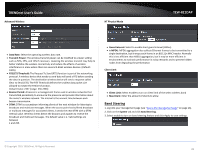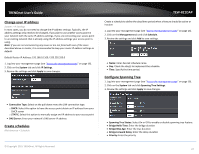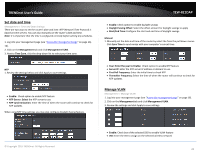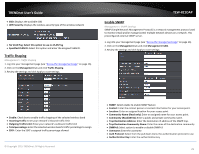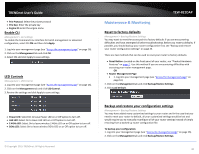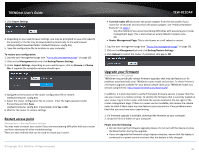TRENDnet TEW-821DAP User's Guide - Page 26
Band Steering
 |
View all TRENDnet TEW-821DAP manuals
Add to My Manuals
Save this manual to your list of manuals |
Page 26 highlights
TRENDnet User's Guide Advanced Wireless HT Physical Mode TEW-821DAP Data Rate: Select the operating wireless data rate. Transmit Power: The wireless transmit power can be modified to a lower setting such as 50%, 25%, and 12% if necessary. Lowering the wireless transmit may help to better stabilize the wireless connectivity and reduce the effects of wireless interference in areas where there are several 2.4GHz wireless devices. (Default: 100%) RTS/CTS Threshold: The Request To Send (RTS) function is part of the networking protocol. A wireless device that needs to send data will send a RTS before sending the data in question. The destination wireless device will send a response called Clear to Send (CTS). The RTS Threshold defines the smallest data packet size allowed to initiate the RTS/CTS function. Default Value: 2347 (range: 256-2346) Beacon Period: A beacon is a management frame used in wireless networks that transmitted periodically to announce the presence and provide information about the router's wireless network. The interval is the amount time between each beacon transmission. DTIM: DTIM is a countdown informing clients of the next window for listening to broadcast and multicast messages. When the access point has buffered broadcast or multicast messages for associated clients, it sends the next DTIM with a DTIM Interval value. Wireless clients detect the beacons and awaken to receive the broadcast and multicast messages. The default value is 1. Valid settings are between 1 and 255. Guard Interval: Select to enable short guard interval (400ns). A-MPDU: MPDU aggregation also collects Ethernet frames to be transmitted to a single destination, but it wraps each frame in an 802.11n MAC header. Normally this is less efficient than MSDU aggregation, but it may be more efficient in environments to maintain performance in noisy networks and to prevent hidden nodes from degrading the performance. Client Limit Client Limit: Select enable to turn on client limit of the select wireless band Max Client: Enter the amount of clients to allow Band Steering 1. Log into your management page (see "Access the management page" on page 16). 2. Click on the System tab and click Band Steering. 3. Select enable to turn on band steering feature and click Apply to save settings. © Copyright 2015 TRENDnet. All Rights Reserved. 26