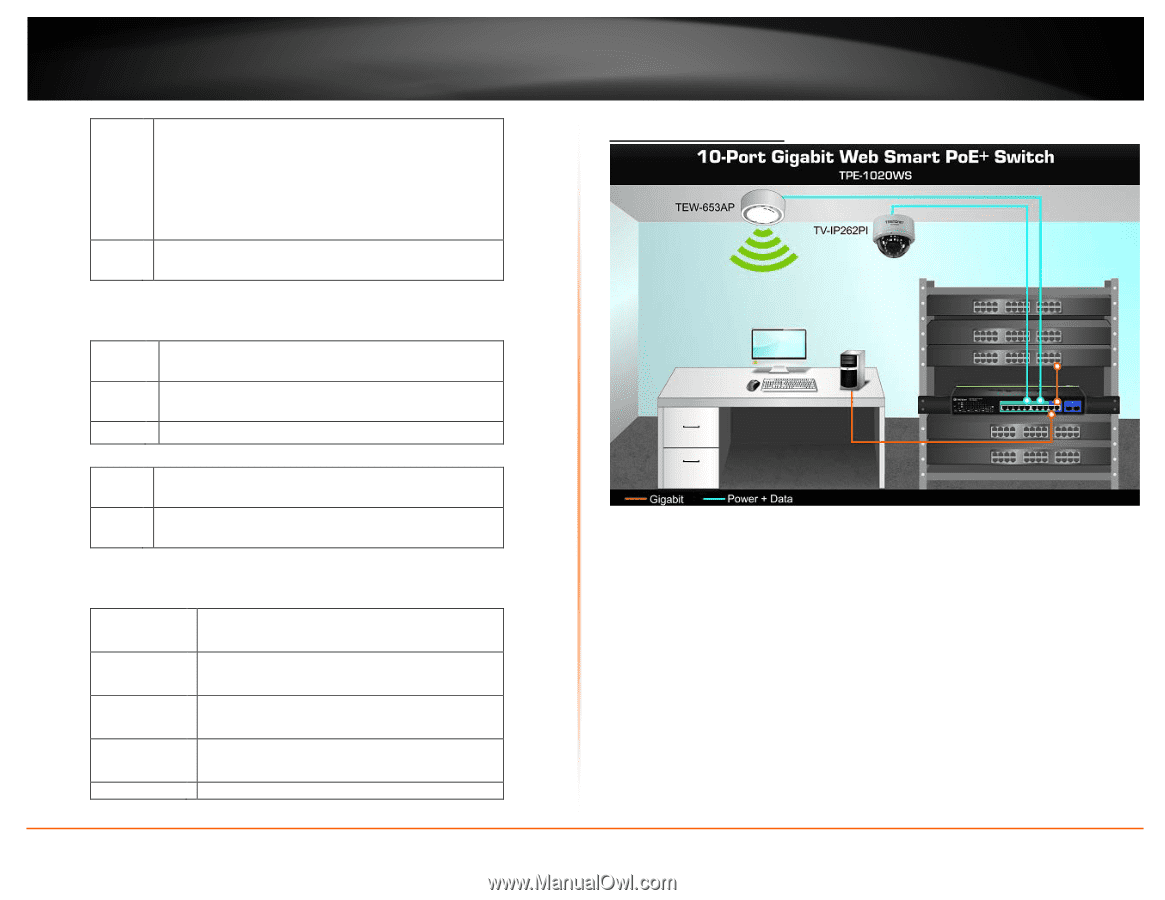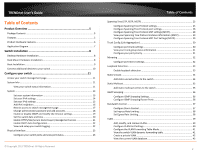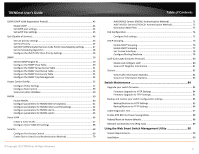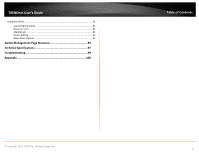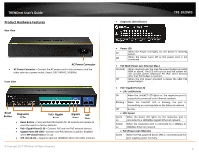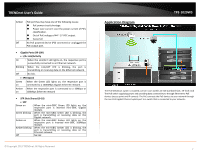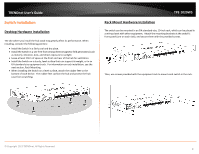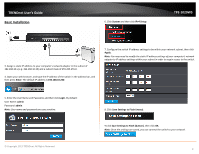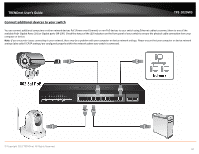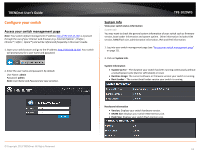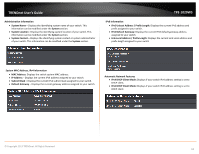TRENDnet TPE-1020WS User's Guide - Page 7
Application Diagram, Gigabit Ports 9R-10R, L/A: Link/Activity, SPD:Speed, SFP Slots Shared 9-10
 |
View all TRENDnet TPE-1020WS manuals
Add to My Manuals
Save this manual to your list of manuals |
Page 7 highlights
TRENDnet User's Guide Amber : PoE port has may have one of the following issues: PoE power circuit shortage. Power over current: over the power current of PD's classification. Out of PoE voltage of 44 ~ 57 VDC output. Cause fail. Off No PoE powered device (PD) connected or unplugged the PoE output port. • Gigabit Ports (9R-10R) • L/A: Link/Activity On : When the Link/ACT LED lights on, the respective port is successfully connected to an Ethernet network. Blinking : When the Link/ACT LED is blinking, the port is transmitting or receiving data on the Ethernet network. Off : No link. • SPD:Speed Green : When the Green LED lights on, the respective port is on connected to a 1000Mbps Gigabit Ethernet network. Amber : When the respective port is connected to a 10Mbps or on 100Mbps Ethernet network • SFP Slots Shared (9-10) • SFP Green on : When the mini-GBIC Green LED lights on, the respective port is inserted mini-GBIC Gigabit module. Green blinking : When the mini-GBIC Green LED is blinking, the port is transmitting or receiving data on the Gigabit network. Amber on When the mini-GBIC Amber LED lights on, the respective port is inserted mini-GBIC 100Mbps module. Amber blinking When the mini-GBIC Amber LED is blinking, the port is transmitting or receiving data on the Ethernet network. Off No link © Copyright 2013 TRENDnet. All Rights Reserved. Application Diagram TPE-1020WS The PoE WebSmart switch is installed a server room within an EIA standard-size, 19-inch rack The PoE switch supplying power and providing data connectivity to through Ethernet to PoE devices (access point and IP camera). The PoE connects the PoE devices to your network through the non-PoE Gigabit Ethernet uplink port to a switch that is connected to your network.. 7