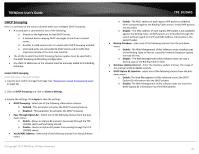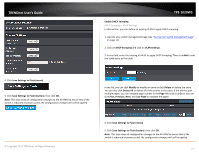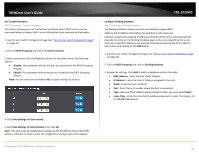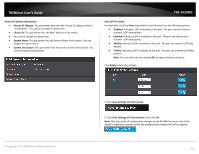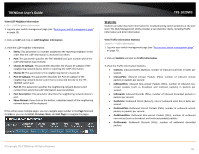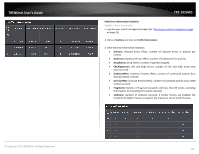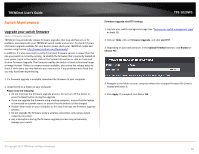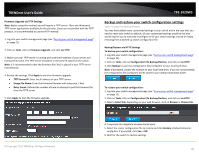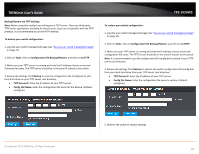TRENDnet TPE-1020WS User's Guide - Page 81
View LLDP System Information, Set LLDP Port State
 |
View all TRENDnet TPE-1020WS manuals
Add to My Manuals
Save this manual to your list of manuals |
Page 81 highlights
TRENDnet User's Guide View LLDP System Information • Chassis ID Subtype: This parameter describes the Chassis ID subtype which is "macAddress". You cannot change this parameter. • Chassis ID: This parameter lists the MAC Address of the switch. • You cannot change this parameter. • System Name: This parameter lists the System Name of the switch. You can assign the system name. • System Description: This parameter lists the product name of the switch. You cannot change this parameter TPE-1020WS Set LLDP Port State For each port, click the State drop-down list and choose from the following options. • Disabled: Indicates LLDP is disabled on the port. The port cannot receive or transmit LLDP data packets. • Enabled: Indicates LLDP is enabled on the port. The port can receive and transmit LLDP data packets. • RxOnly: Indicates LLDP is enabled on the port. The port can receive LLDP data packets. • TxOnly: Indicates LLDP is enabled on the port. The port can transmit LLDP data packets. Note: You can select the row labeled ALL to apply settings to all ports. Click Apply to save the settings. © Copyright 2013 TRENDnet. All Rights Reserved. 4. Click Save Settings to Flash (menu). 5. Click Save Settings to Flash (button), then click OK. Note: This step saves all configuration changes to the NV-RAM to ensure that if the switch is rebooted or power cycled, the configuration changes will still be applied. 81