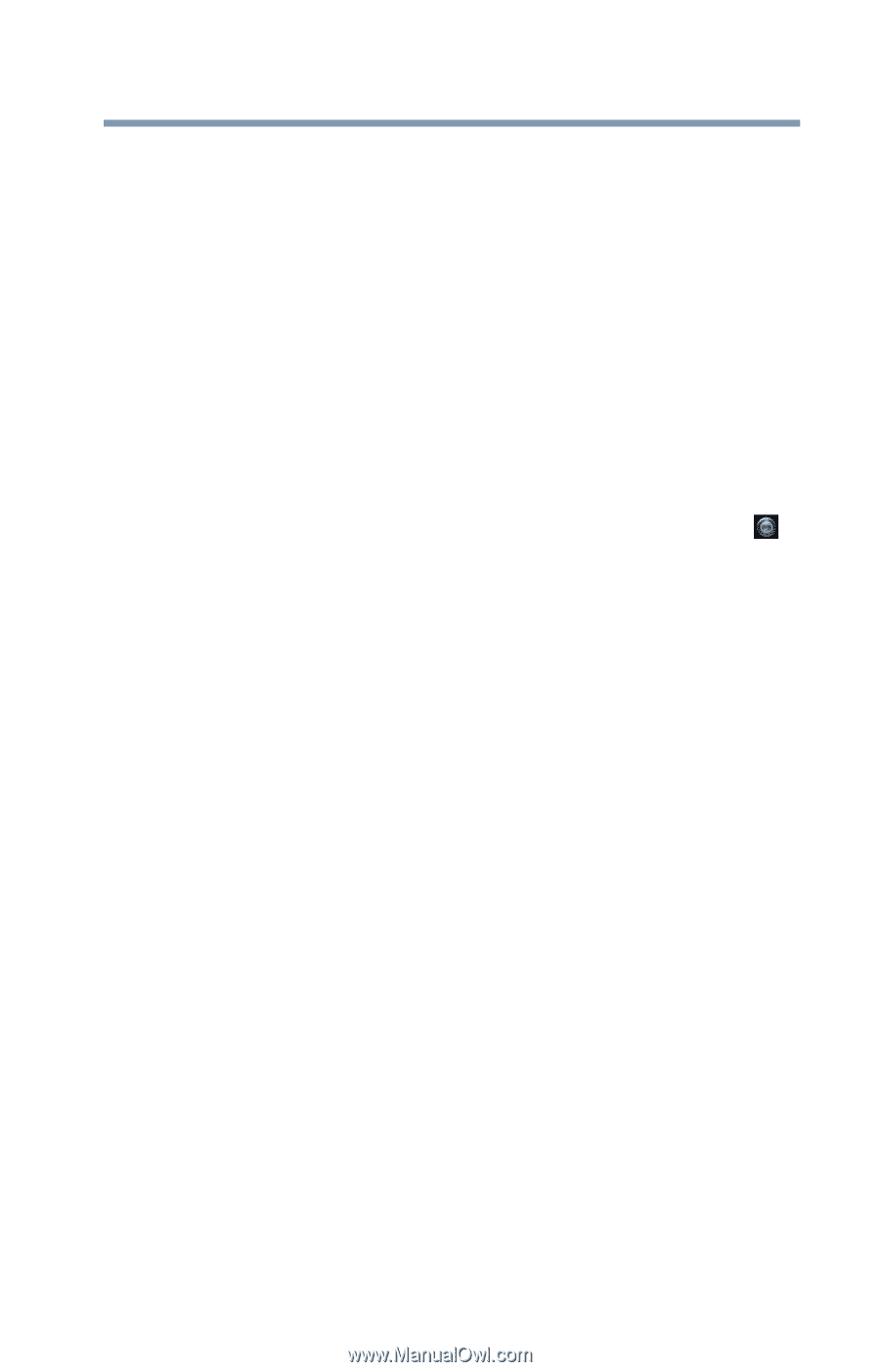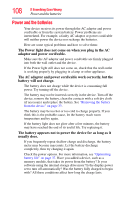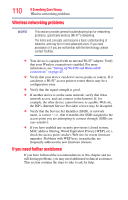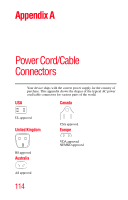Toshiba AT105-T1016G User Guide - Page 109
Display problems, Sound system problems, The screen does not look correct.
 |
View all Toshiba AT105-T1016G manuals
Add to My Manuals
Save this manual to your list of manuals |
Page 109 highlights
If Something Goes Wrong Display problems 109 After a period of time, the battery will lose its ability to perform at maximum capacity and will need to be replaced. This is normal for all batteries. To purchase a new battery, see your accessories information included with your device, or visit the Toshiba Web site at accessories.toshiba.com. Refer to this site often to stay current on the most recent software and hardware options for your device, and for other product information. For more information on maintaining battery power, see "Charging the battery" on page 32. Display problems Here are some typical display problems and their solutions: The screen does not look correct. You can change the display settings by touching the Settings ( ) icon on the Home screen. For more information, see "Screen settings" on page 73.You can also choose a theme for your Home screen background (Wallpaper). Small bright dots appear on your TFT display when you turn on your device. Small bright dots may appear on your screen display when you turn on your device. Your display contains an extremely large number of thin-film transistors (TFT) and is manufactured using high-precision technology. Any small bright dots that may appear on your display are an intrinsic characteristic of the TFT manufacturing technology. Over a period of time, and depending on the usage of the device, the brightness of the screen will deteriorate. This is also an intrinsic characteristic of the screen technology. When the device is operated on battery power, the screen will dim and you may not be able to increase the brightness of the screen while on battery power. Sound system problems The sound settings can be configured to your desired user preferences. For more information, see "Sound settings" on page 72. No sound is coming from the device's speakers. Adjust the volume control. If you are using external headphones or speakers, check that they are securely connected to your device.