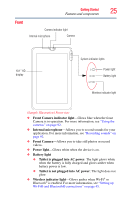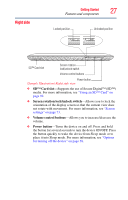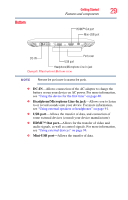Toshiba AT105-T1016G User Guide - Page 26
Back, Sample Illustration Back view
 |
View all Toshiba AT105-T1016G manuals
Add to My Manuals
Save this manual to your list of manuals |
Page 26 highlights
26 Back Getting Started Features and components Camera Removable back cover (Sample Illustration) Back view ❖ Camera-Allows you to take still photos and videos. For more information, see "Using the cameras" on page 92. ❖ Removable back cover-Can be removed to replace the battery. For more information, see "Changing the battery" on page 33.
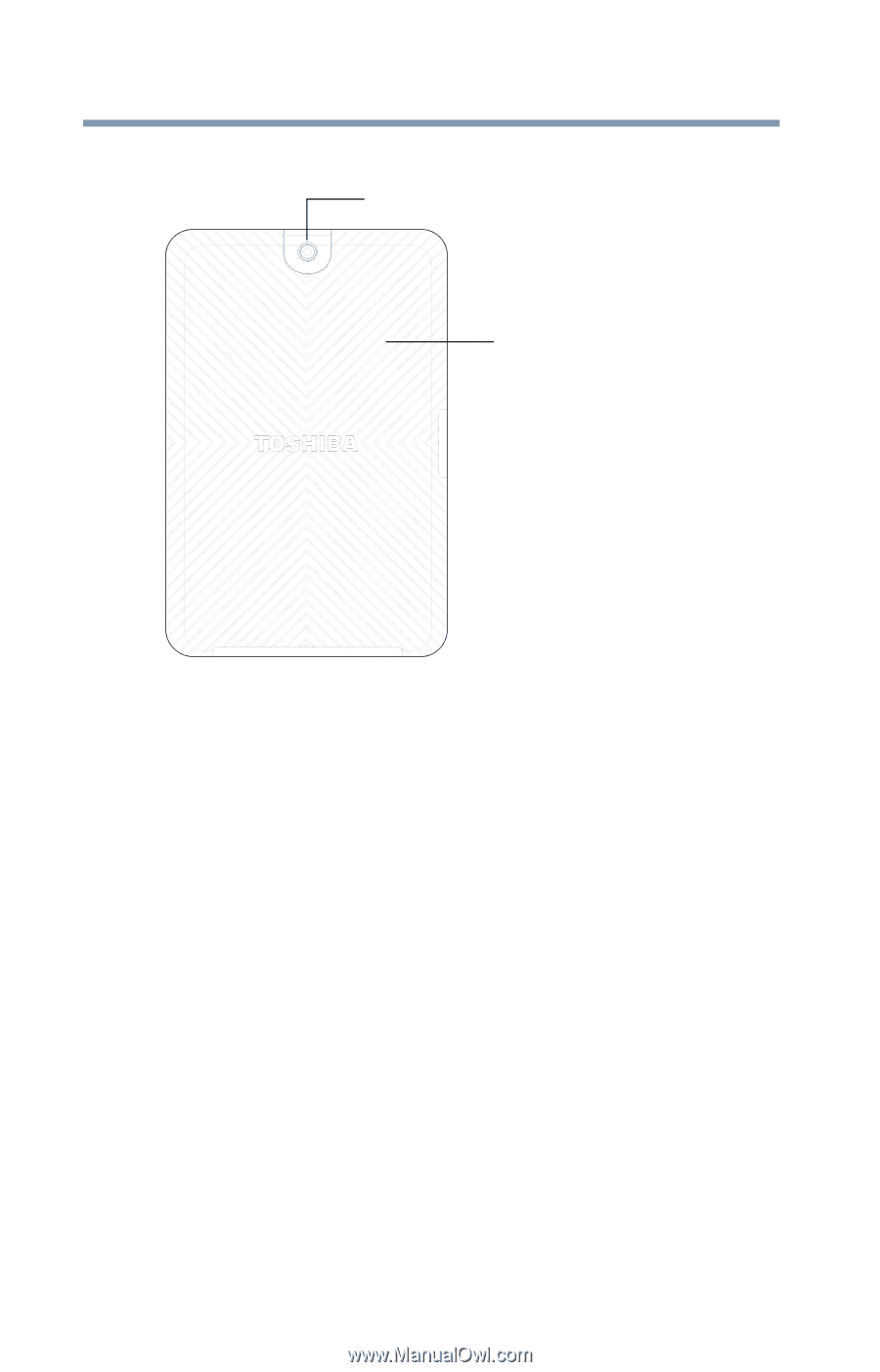
26
Getting Started
Features and components
Back
(Sample Illustration) Back view
❖
Camera
—Allows you to take still photos and videos. For more
information, see
“Using the cameras” on page 92
.
❖
Removable back cover
—Can be removed to replace the
battery. For more information, see
“Changing the battery” on
page 33
.
Camera
Removable back cover