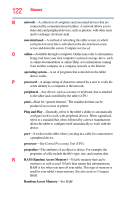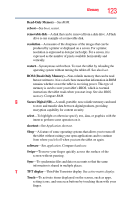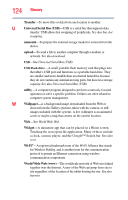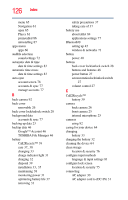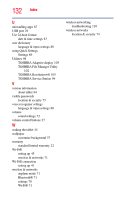Toshiba AT105-T1016G User Guide - Page 127
HDMI™ Out port, external device
 |
View all Toshiba AT105-T1016G manuals
Add to My Manuals
Save this manual to your list of manuals |
Page 127 highlights
HDMI™-compatible TV or display device 95 power cord/cable 31 power source 31 current input method language & input settings 81 customize device settings 65 D data backing up 23, 46 restoring 47 date & time settings 82 date & time settings automatic date & time 83 automatic time zone 83 Select date format 83 select time zone 83 set date 83 set time 83 Use 24-hour format 83 date and time setting up 42 DC-IN port 29 device caring for 64 cleaning 64 turning off 58 turning off options 58 device administrators settings 75 device will not start troubleshooting 106 devices external 94 disposal information 13 disposing of used batteries 39 docking connector 28 docking station connecting to 96 Index 127 using 96 downloads managing 62 E encrypt tablet location & security 75 external device Mini-USB port 95 USB port 94 external devices keyboard 95 mouse 95 ports 94 external display device HDMI™ Out port 94 external headphones using 91 external speakers using 91 F factory data reset 63 features 21 features and components 24 other documentation 21 this guide 20 features and components back view 26 bottom view 29 front view 25 left side view 28 right side view 27 top view 28 files/folders operation 103 first time use 40 front camera 92 front/back camera indicator light 25 G Gmail icon 50