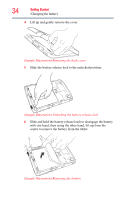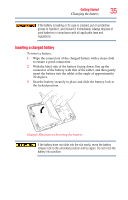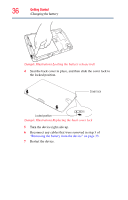Toshiba AT105-T1016G User Guide - Page 35
Inserting a charged battery, Sample Illustration Inserting the battery
 |
View all Toshiba AT105-T1016G manuals
Add to My Manuals
Save this manual to your list of manuals |
Page 35 highlights
Getting Started 35 Changing the battery If the battery is leaking or its case is cracked, put on protective gloves to handle it, and discard it immediately. Always dispose of used batteries in compliance with all applicable laws and regulations. Inserting a charged battery To insert a battery: 1 Wipe the connectors of the charged battery with a clean cloth to ensure a good connection. 2 With the label side of the battery facing down, line up the connector of the battery with that of the tablet, and then gently insert the battery into the tablet at the angle of approximately 30 degrees. 3 Seat the battery securely in place and slide the battery lock to the locked position. (Sample Illustration) Inserting the battery If the battery does not slide into the slot easily, move the battery release lock to the unlocked position and try again. Do not force the battery into position.