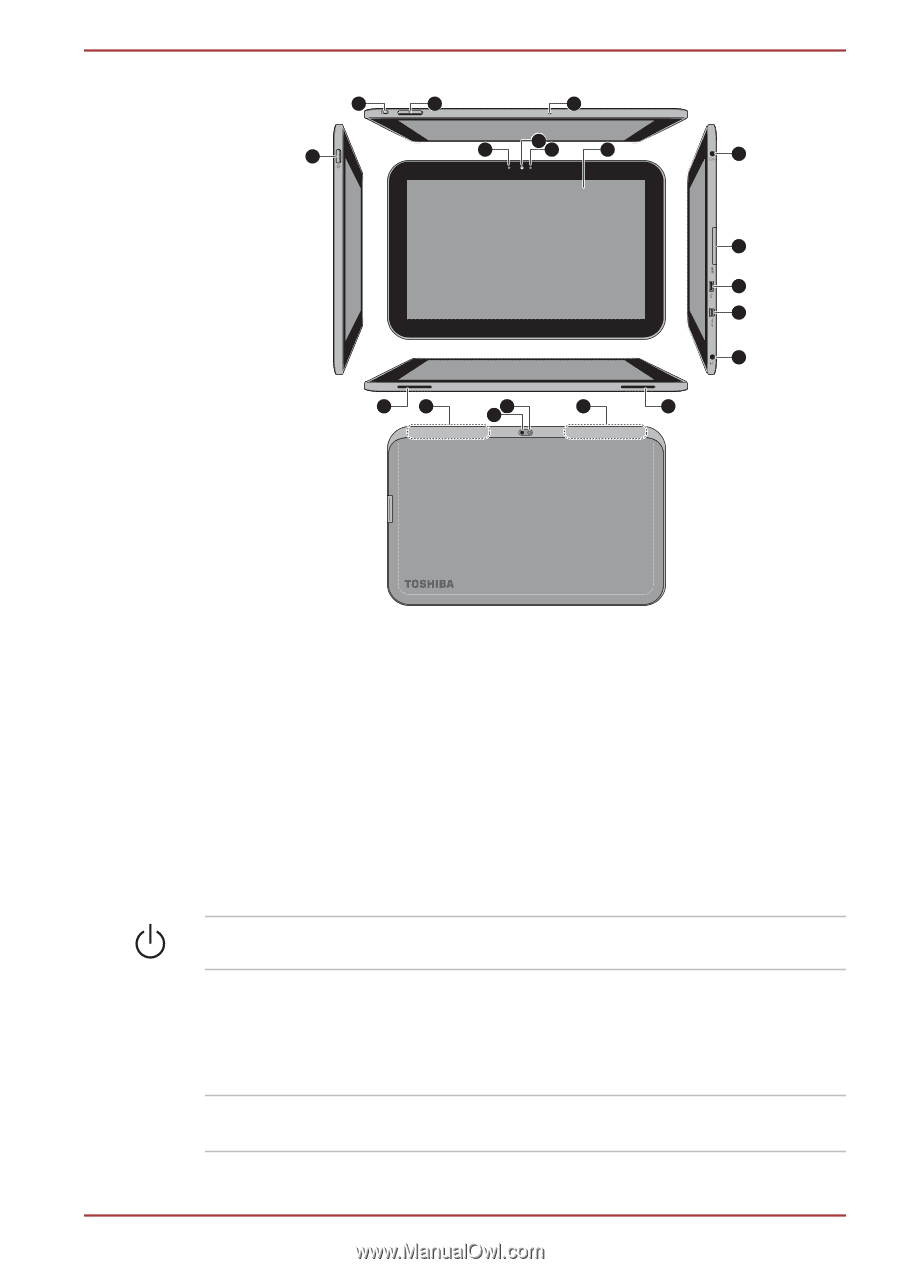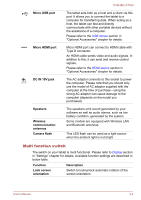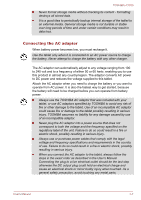Toshiba Excite AT330 PDA0BC Users Manual Canada; English - Page 15
Power button, Multi function switch, Volume down/up, button, orientation
 |
View all Toshiba Excite AT330 PDA0BC manuals
Add to My Manuals
Save this manual to your list of manuals |
Page 15 highlights
Figure 3-1 Grand tour of the tablet 2 3 4 6 1 5 7 8 TOSHIBA AT330 9 14 15 17 15 16 10 11 12 13 14 1. Power button 3. Volume down/up button 5. Ambient light sensor 7. Web Camera (front) 9. Headphone/Microphone combo jack 11. Micro USB port 13. DC IN 19V jack 15. Wireless communication antennas (not shown)* 17. Camera flash 2. Multi function switch 4. Microphone 6. Web Camera indicator 8. Display screen 10. Memory media slot 12. Micro HDMI port 14. Speakers 16. Camera (back) *Provided with some models. Product appearance depends on the model you purchased. Power button Press & hold this button to turn on/off the tablet. Multi function switch Volume down/up button This switch functions as a lock for screen orientation, system sound or hardware buttons. Please refer to the section the Multi function switch section for details. Press either of the buttons to decrease or increase the volume. User's Manual 3-2