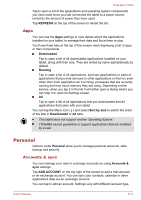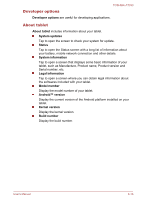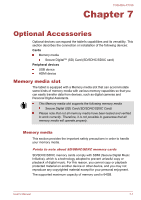Toshiba Excite AT330 PDA0BC Users Manual Canada; English - Page 65
Backup & reset, System, Date & time
 |
View all Toshiba Excite AT330 PDA0BC manuals
Add to My Manuals
Save this manual to your list of manuals |
Page 65 highlights
TOSHIBA AT330 Physical Keyboard Configure External Keyboard Language Tap to set up language for external keyboard. Speech Text-to-speech output Tap to open a screen where you can set the text-to-speech engine required for text-to-speech function. Mouse/Trackpad Pointer speed Tap to configure the mouse pointer speed by dragging the slider left or right. Backup & reset You can use the Backup & reset settings to manage your personal data. Backup & Restore Back up my data Check this option to back up application data, Wi-Fi passwords, and other settings to Google™ servers. Backup account Tap to display the Google Account that your settings and other data are backed up with. Automatic restore Check this option to restore backup settings or other data when you reinstall an application. Personal Data Factory data reset Tap to erase all user data in the internal storage. Follow the onscreen instructions to reset it. Please note that data in the removable media won't be erased. Please refer to the section Factory Reset in "Basic" chapter for details. System Date & time You can use Date & time settings to set your preferences for how dates are displayed. You can also use these settings to set your own time and time zone, rather than obtaining the current time from the mobile network. Automatic date & time Uncheck this option to set the date & time on the tablet manually rather than obtaining the current time from the network. User's Manual 6-14