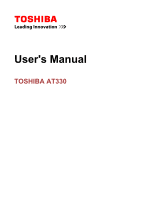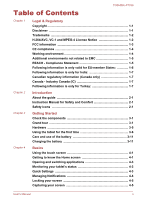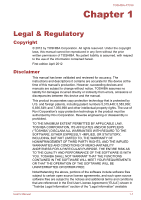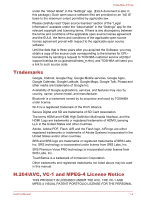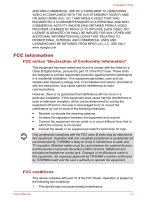Table of Contents
Chapter 1
Legal & Regulatory
Copyright
................................................................................................
1-1
Disclaimer
..............................................................................................
1-1
Trademarks
............................................................................................
1-2
H.264/AVC, VC-1 and MPEG-4 License Notice
...................................
1-2
FCC information
....................................................................................
1-3
CE compliance
.......................................................................................
1-4
Working environment
............................................................................
1-4
Additional environments not related to EMC
......................................
1-5
REACH - Compliance Statement
..........................................................
1-5
Following information is only valid for EU-member States:
.............
1-6
Following information is only for India:
..............................................
1-7
Canadian regulatory information (Canada only)
................................
1-7
Canada - Industry Canada (IC)
.............................................................
1-7
Following information is only for Turkey:
...........................................
1-7
Chapter 2
Introduction
About the guide
.....................................................................................
2-1
Instruction Manual for Safety and Comfort
.........................................
2-1
Safety icons
...........................................................................................
2-1
Chapter 3
Getting Started
Check the components
.........................................................................
3-1
Grand tour
..............................................................................................
3-1
Hardware
................................................................................................
3-5
Using the tablet for the first time
.........................................................
3-6
Care and use of the battery
................................................................
3-11
Charging the battery
...........................................................................
3-11
Chapter 4
Basics
Using the touch screen
.........................................................................
4-1
Getting to know the Home screen
.......................................................
4-1
Opening and switching applications
...................................................
4-3
Monitoring your tablet’s status
............................................................
4-3
Quick Settings
.......................................................................................
4-3
Managing Notifications
.........................................................................
4-4
Locking your screen
.............................................................................
4-5
Capturing your screen
..........................................................................
4-5
TOSHIBA AT330
User's Manual
ii