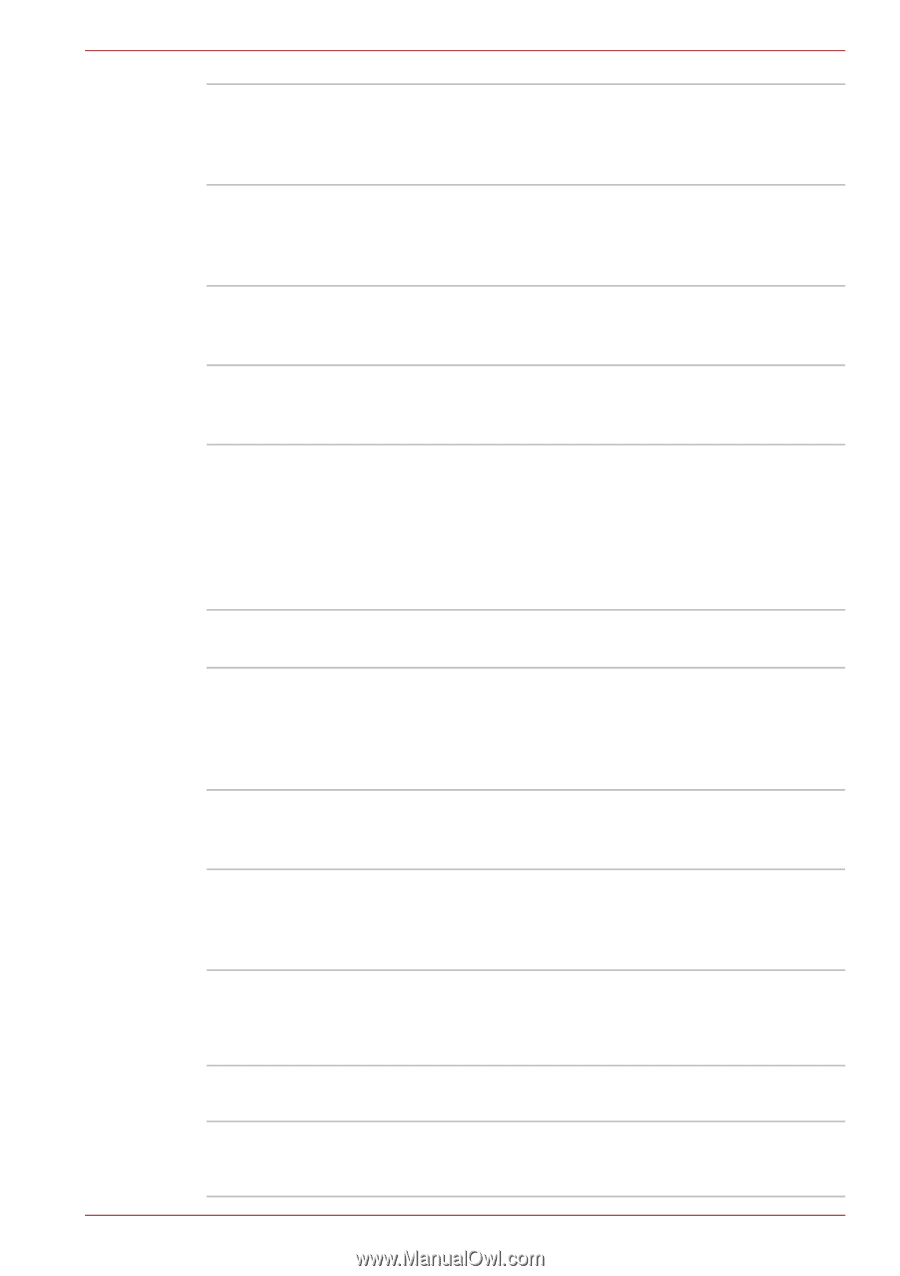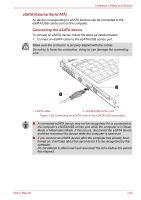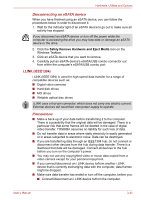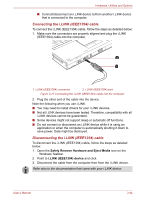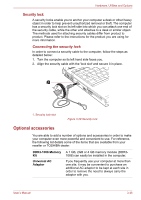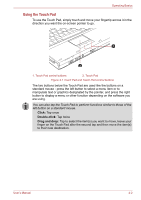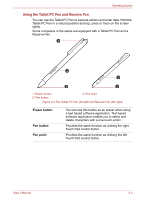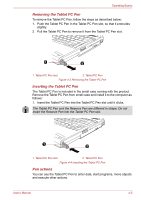Toshiba Portege M780 PPM78C-007006 Users Manual Canada; English - Page 103
Ultra Slim Bay options, Ultra Slim Bay HDD
 |
View all Toshiba Portege M780 PPM78C-007006 manuals
Add to My Manuals
Save this manual to your list of manuals |
Page 103 highlights
Hardware, Utilities and Options Battery Pack An additional battery pack can be purchased for use as either a spare or replacement. Please refer to Chapter 6, Power and Power-Up Modes for further information. Slice Expansion Battery This battery pack increases your computer's operating time when a main battery pack is also installed. It is connectable to the Docking port of the computer. Slice Expansion Battery adaptor The Slice Expansion Battery adaptor is used to connect with the Battery Charger in order to charge a Slice Expansion Battery. Battery Charger The optional battery charger allows you to charge extra battery packs outside of having to use the computer. USB FDD Kit The USB floppy diskette drive accommodates either a 1.44MB or 720KB floppy diskette through connection to one of the computer's USB ports. In use, please be aware that, while you cannot format 720KB floppy diskettes under Windows 7, you are able to read and write to diskettes that have already been formatted. HDD Kit (Serial-ATA) You can increase your computer's data storage capacity with additional hard disk drive. TOSHIBA Express Port Replicator The TOSHIBA Express Port Replicator provides the ports available on the computer in addition to a digital visual interface (DVI) port, External monitor port, Universal Serial Bus port (USB2.0) x 4, LAN jack. Tablet PC Pen Tablet PC Pens can be purchased from your TOSHIBA dealer for use as spare items (spare pen tips and a tip draw-out tool are included). Reserve Pen Reserve Pen can be purchased from your TOSHIBA dealer. Use the Reserve Pen in place of the Tablet PC Pen if the Tablet PC Pen is lost or broken. Ultra Slim Bay options The following module can be installed in the Ultra Slim Bay. All other module is option. Ultra Slim Bay HDD An adaptor lets you install an optional hard disk Adaptor II drive described in Ultra Slim Bay HDD Adaptor II. Ultra Slim Bay DVD Refer to the Hardware section for details. Super Multi (Double Layer) Drive Kit II User's Manual 3-47