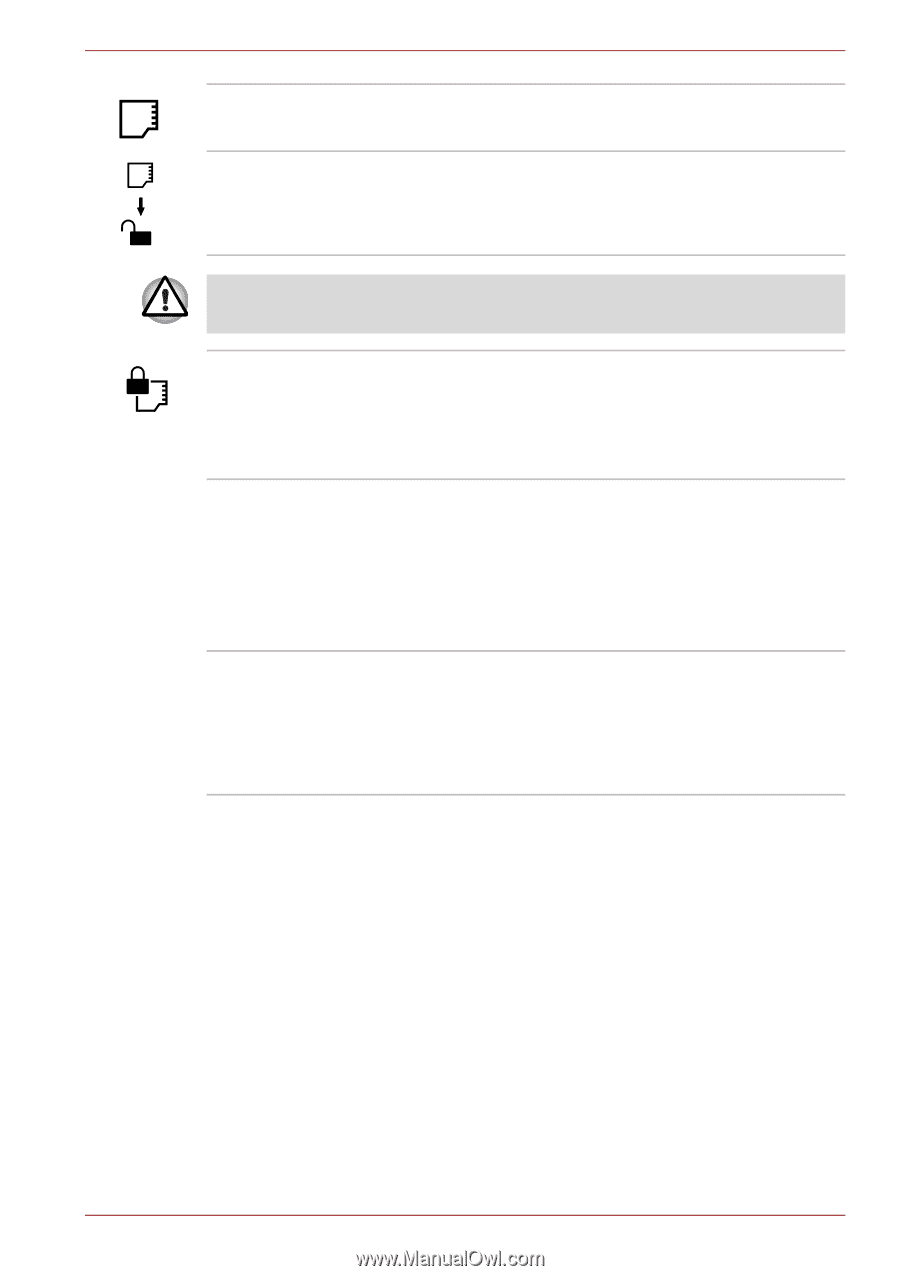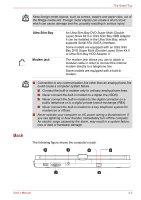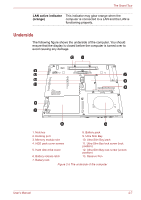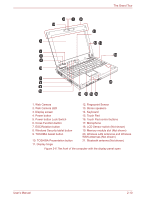Toshiba Portege M780 PPM78C-007006 Users Manual Canada; English - Page 46
Front with the display open, Ultra Slim Bay, screw lock position, screw unlock, position, Reserve Pen
 |
View all Toshiba Portege M780 PPM78C-007006 manuals
Add to My Manuals
Save this manual to your list of manuals |
Page 46 highlights
The Grand Tour Ultra Slim Bay Refer to the Right side section in this chapter for details. Ultra Slim Bay latch Slide the latch to release or secure the Ultra Slim Bay latch. Be sure to lock the Ultra Slim Bay latch before you transport or carry the computer. Ultra Slim Bay lock screw (lock position) Lock position is used to lock the Ultra Slim Bay Latch. The Ultra Slim Bay Latch is locked by securing the Ultra Slim Bay Lock screw into the lock position. Ultra Slim Bay lock screw (unlock position) Unlock position is used for changing the Ultra Slim Bay. To unlock the Ultra Slim Bay latch, please move the Ultra Slim Bay Lock screw to unlock position. For more information on how to remove or insert, please refer to the Changing Ultra Slim Bay modules in Chapter 4. Reserve Pen Reserve Pen is contained in the Reserve Pen case of Underside. Reserve Pen enables data entry directly through display screen. Some models are equipped with a Reserve Pen. Refer to the Using the Tablet PC Pen and Reserve Pen section in Chapter 4, Operating Basics. Front with the display open This section shows the computer with the display panel open. In order to open the display, lift the display panel up and position it at a comfortable viewing angle for you. User's Manual 2-9