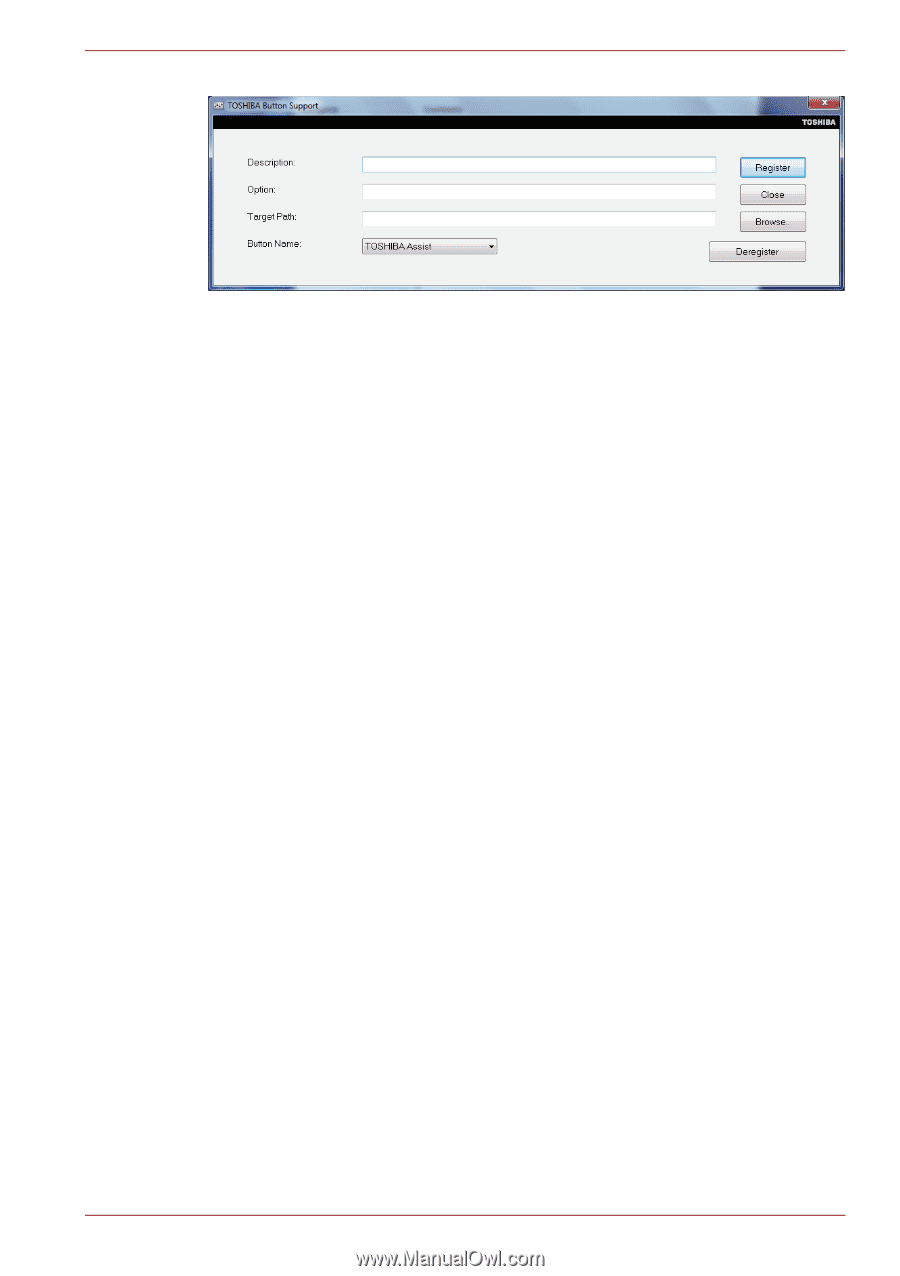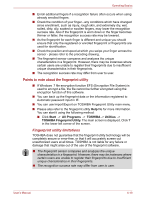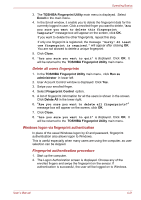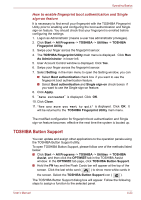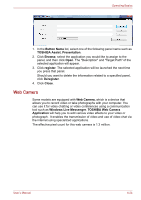Toshiba Portege M780 PPM78C-007006 Users Manual Canada; English - Page 127
Web Camera, Button Name, TOSHIBA Assist, Presentation, Browse, register, Close, Windows Live Messenger
 |
View all Toshiba Portege M780 PPM78C-007006 manuals
Add to My Manuals
Save this manual to your list of manuals |
Page 127 highlights
Operating Basics 1. In the Button Name list, select one of the following panel name such as TOSHIBA Assist, Presentation. 2. Click Browse, select the application you would like to assign to the panel, and then click Open. The "Description" and "Target Path" of the selected application will appear. 3. Click register. The selected application will be launched the next time you press that panel. Should you want to delete the information related to a specified panel, click Deregister. 4. Click Close. Web Camera Some models are equipped with Web Camera, which is a device that allows you to record video or take photographs with your computer. You can use it for video chatting or video conferences using a communication tool such as Windows Live Messenger. TOSHIBA Web Camera Application will help you to add various video effects to your video or photograph. It enables the transmission of video and use of video chat via the internet using specialized applications. The effective pixel count for this web camera is 1.3 million. User's Manual 4-24