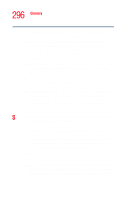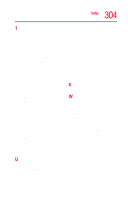Toshiba Portege R205-S209 User Guide - Page 300
FCC Notice Declaration of, FAT File Allocation Table
 |
View all Toshiba Portege R205-S209 manuals
Add to My Manuals
Save this manual to your list of manuals |
Page 300 highlights
300 Index error messages device driver conflict 213 general hardware problem 213 non-system disk or disk error 210, 225 problem with display settings/ current settings not working with hardware 222 program has performed an illegal operation 207 warning resume failure 209 Error-checking 224 Ethernet LAN Port disabling 153 using 153 expansion capability 134 expansion memory slot 60 external diskette drive 135 DVD-ROM drive 98 keyboard 136 monitor connecting 137 not working 223 F FAT (File Allocation Table) 224 FCC Notice "Declaration of Conformity Information" 3 FCC requirements 4 features 87 file extensions 95 files .WAV 156 backing up 88, 96 printing 95 restoring 97 saving 93 Fn key assigning functions 160 Fn-esse 159 assigning keys 160 change/remove key assignments 163 drag-and-drop 160 keyboard 159 starting 159 using keyboard or pointing device 161 viewing key assignments 162 folders displaying information 150 H hard disk drive light 58 Master password 181 passwords 181 User password 181 hardware conflicts 213 resolving 215 HDD protection 168 headphones 155 Help and Support Windows XP 212 Hibernation command 103 enabling 107 Hibernation mode 103 methods 109, 111 hot key display brightness 255 display modes 255 Hibernation mode 254 instant password security 251 keyboard 257 keyboard overlays 256, 257 password security 251 power usage mode 253 Standby mode 253 volume mute 250 hot key power usage mode 125