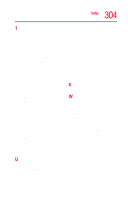Toshiba Portege R205-S209 User Guide - Page 303
Slim Port Replicator, Secure Digital card
 |
View all Toshiba Portege R205-S209 manuals
Add to My Manuals
Save this manual to your list of manuals |
Page 303 highlights
303 Index PC Card 227 checklist 228 error occurs 230 hot swapping fails 230 not recognized 230 slot appears dead 229 power and batteries 218 printer 231 program not responding 206 program not working properly 225 screen does not look right/flickers 222 Startup options 211 system resources 214 URL address not found 212 warning resume failure 209 Windows will not start 209 Windows XP not working 210 programs not running correctly 225 protect and fix 167 protection of stored data 2 R real-time clock (RTC) battery 116 recording sounds 156 registering computer 49 removing main battery 126 Restart command 102 RGB (monitor) port 134 RJ11 modem jack, connecting telephone cable 79 running the computer on battery power 114 S safety computer 132 disposing of batteries 131 precautions 44 saving files 93 screen blank 221 does not look normal/flickers 222 secondary control button 81 secure 167 Secure Digital card 142 inserting 142 removing 143 using 141 security setting hard disk drive passwords 181 setting up computer 47 printer 77 TOSHIBA Touch and Launch 177 settings TOSHIBA Touch and Launch 177 Shut down using 104 Shut down command 102 simultaneous screens 138 Slim Port Replicator 134 sound problem solving 227 sound system connecting external speakers 155 speakers connecting external speakers 155 Standby command 103, 110 Standby mode 103 hot key 253 Startup menu problem solving 211 stored data protection 2