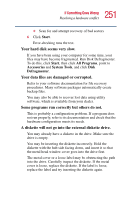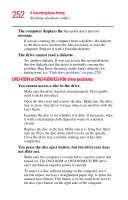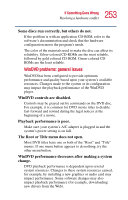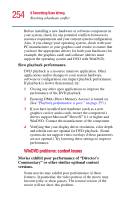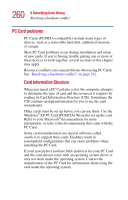Toshiba Satellite 5105 User Guide - Page 255
WinDVD: error messages, WinDVD will not function properly with debug, software installed.
 |
View all Toshiba Satellite 5105 manuals
Add to My Manuals
Save this manual to your list of manuals |
Page 255 highlights
255 If Something Goes Wrong Resolving a hardware conflict WinDVD will not function properly with "debug" software installed. The WinDVD application will not function properly if it detects that debug software is present on the system. Remove the debug software to restore functionality of WinDVD. WinDVD: error messages This table offers descriptions and resolutions for error messages that may appear when using WinDVD. Error message and additional Resolution information The disc in the DVD-ROM drive is not a valid disc type. Valid disc types are DVD-Video and audio CD. Microsoft® DirectShow® components are missing. Microsoft® DirectShow® is not installed properly on the system. Ensure the disc is a valid disc type. If the disc works in other players, try using a disc cleaner. The disc may require features that are not supported by WinDVD. Reinstall Microsoft® DirectShow® version 6.0 or higher (available from the Microsoft Web site).