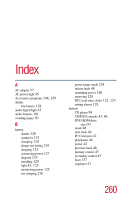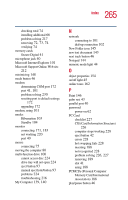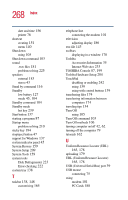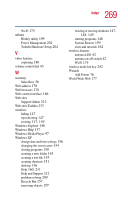Toshiba Satellite A25-S208 Toshiba Online Users Guide for Satellite A20/A25 - Page 264
Ctrl, Fn, and Alt keys, Internet Service Provider ISP
 |
View all Toshiba Satellite A25-S208 manuals
Add to My Manuals
Save this manual to your list of manuals |
Page 264 highlights
264 Index Hotkey utility 199 Hypertext Transfer Protocol (HTTP) 177 I icon 136 desktop 137 moving to desktop 137 naming 145 safety 34 indicator lights keyboard 43 indicator panel system 45 inserting a PC Card 188 CDs and DVDs 95 SD card 191 installing main battery 129 interference statement 13 Internal mode 222 Internet 177 bookmarked site not found 211 chat rooms 179 connecting to 176 news groups 179 overview 177 slow connection 211 URL address not found 211 Internet Explorer 137 Internet Service Provider (ISP) 178 IRQ (Interrupt Request) 213 J jacks headphone 40 microphone 40 K keyboard 43, 83 character keys 84 Ctrl, Fn, and Alt keys 84 cursor control overlay 86 emulating full-size 87 Fn-esse 195 function keys 84 hot keys 242 indicator lights 43 not working 208, 219 numeric keypad overlay 86 overlay keys 85 unexpected characters 219 Windows special keys 85 L light disk activity 46 lights AC power 45 audio digital 45 battery 45, 125 CD/DVD indicator 45 cursor control mode 44 diskette activity 89 keyboard 43 numeric mode 44 on/off 45 lock slot 41 M main battery changing 129 removing 129 Media Player 94 memory accessing modules 68 accessing slots 68