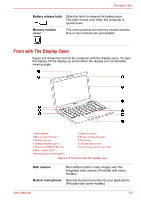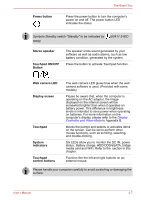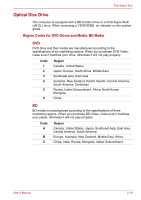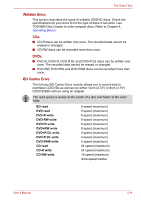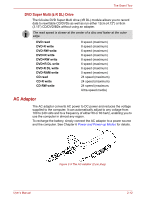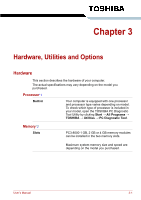Toshiba Satellite Pro L630 PSK01C-00901C Users Manual Canada; English - Page 50
Keyboard Indicator, CAPS LOCK, HDD/ODD/eSATA, Bridge media card
 |
View all Toshiba Satellite Pro L630 PSK01C-00901C manuals
Add to My Manuals
Save this manual to your list of manuals |
Page 50 highlights
The Grand Tour HDD/ODD/eSATA Bridge media card The HDD/ODD/eSATA indicator glows white when the computer is accessing a hard disk drive, optical disc drive or eSATA-equipped device. The Bridge media card indicator glows white when the computer is accessing the bridge media card. WiFi The WiFi indicator glows amber when the WiFi function is enabled. Keyboard Indicator The figure below shows the position of the CAPS LOCK indicator. When the CAPS LOCK indicator glows the keyboard is in all-caps mode. 1.CAPS LOCK INDICTOR CAPS LOCK Figure 2-8 CAPS LOCK indicator This indicator glows amber when letter keys are locked into their uppercase format. User's Manual 2-9
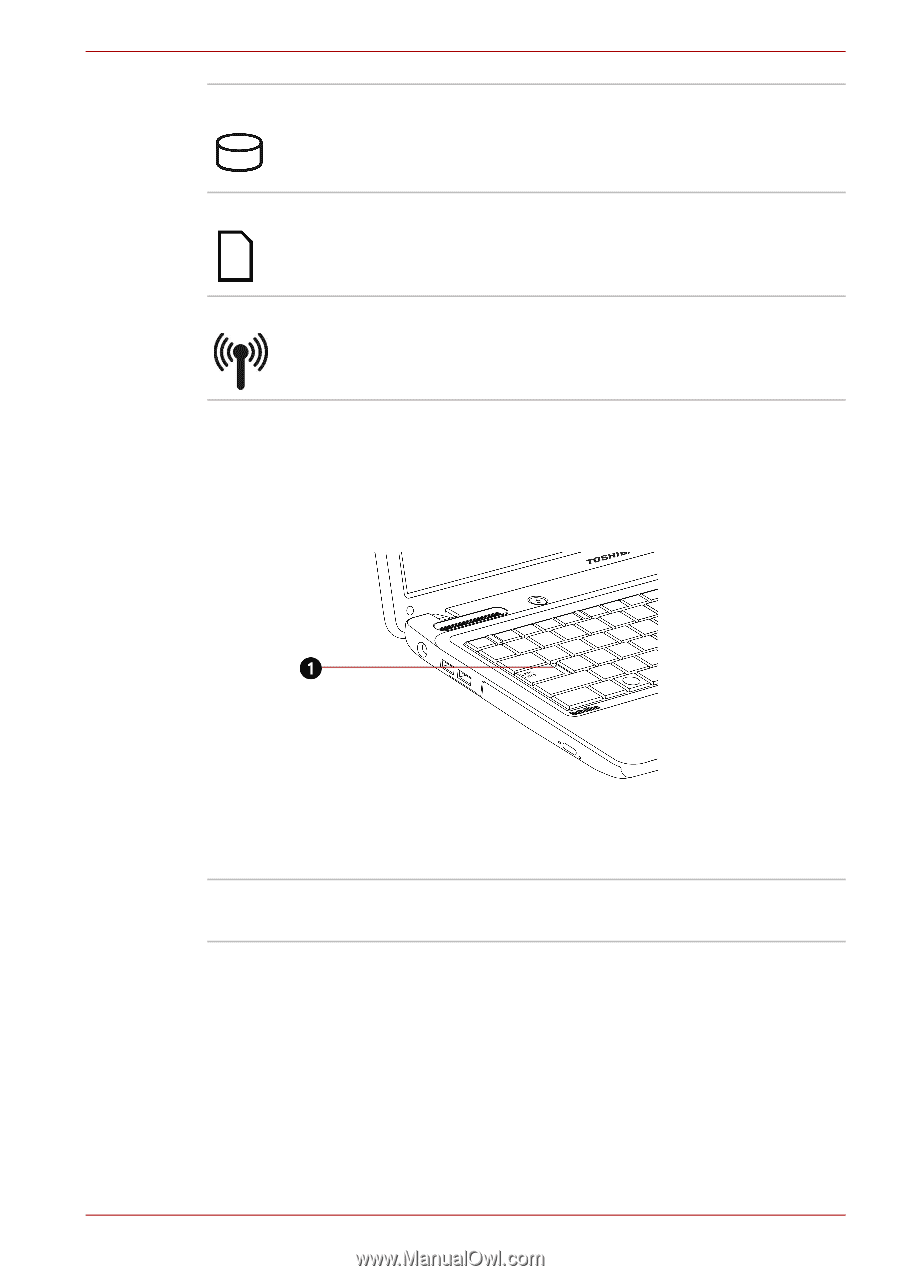
User’s Manual
2-9
The Grand Tour
Keyboard Indicator
The figure below shows the position of
the
CAPS LOCK
indicator.
When the
CAPS LOCK
indicator glows the keyboard is in all-caps mode.
Figure 2-8 CAPS LOCK indicator
HDD/ODD/eSATA
The
HDD/ODD/eSATA
indicator glows white
when the computer is accessing a hard disk
drive, optical disc drive or eSATA-equipped
device.
Bridge media card
The
Bridge media card
indicator glows white
when the computer is accessing the bridge
media card.
WiFi
The
WiFi
indicator glows amber when the WiFi
function is enabled.
CAPS LOCK
This indicator glows amber when letter keys are
locked into their uppercase format.
1.CAPS
LOCK
INDICTOR