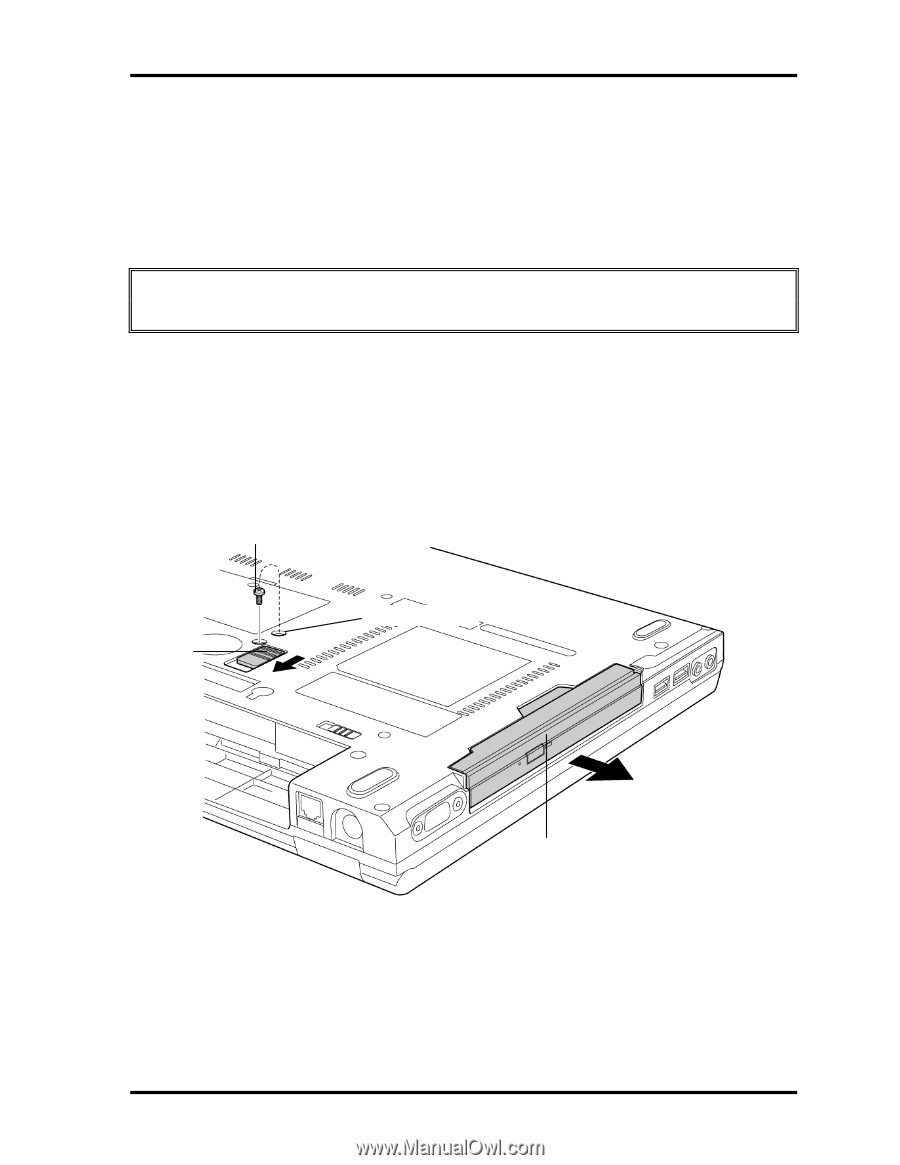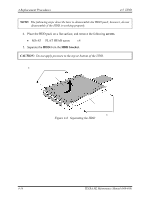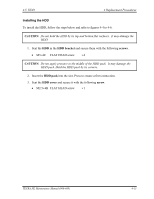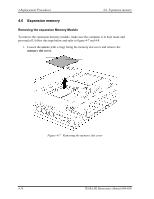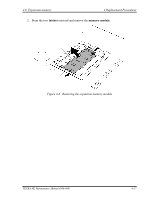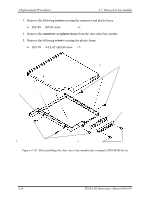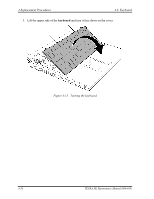Toshiba Tecra M2-S519 Maintenance Manual - Page 233
Slim select bay module, Removing the Slim select bay module
 |
View all Toshiba Tecra M2-S519 manuals
Add to My Manuals
Save this manual to your list of manuals |
Page 233 highlights
4.7 Slim select bay module 4 Replacement Procedures 4.7 Slim select bay module Removing the Slim select bay module To remove the slim select bay module, follow the steps below and refer to figures 4-9 and 410. CAUTION: The slim select bay module can become hot with use. Be careful when removing the module. 1. Remove the following screw securing the latch and drive the removed screw into the screw hole. (The slim select bay is unlocked.) • M2.5×4B FLAT HEAD screw ×1 2. While sliding the latch toward the arrow direction in the figure, slide the slim select bay module outward to disconnect it from the system board. M2.5×4B FLAT HEAD Latch Screw hole DVD-ROM drive Figure 4-9 Removing the slim select bay module (for example DVD-ROM drive) TECRA M2 Maintenance Manual (960-468) 4-19