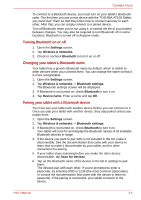Toshiba Thrive AT100 PDA01C Users Manual Canada; English - Page 29
Connecting to a Bluetooth device, Settings, Wireless & networks, Bluetooth settings
 |
View all Toshiba Thrive AT100 PDA01C manuals
Add to My Manuals
Save this manual to your list of manuals |
Page 29 highlights
TOSHIBA AT100 Connecting to a Bluetooth device Once paired, you can connect to a Bluetooth device. For example, to switch devices or to reconnect after your TOSHIBA AT100 Tablet and this device come back into range. 1. Open the Settings screen. 2. Tap Wireless & networks -> Bluetooth settings. 3. In the list of Bluetooth devices, tap a paired but unconnected device. If the device you expected isn't displayed, tap Scan for devices. When your tablet and this device are connected, this device is shown as connected in the list. Disconnecting from a Bluetooth device 1. Tap the device in the Bluetooth settings screen. 2. Tap OK to confirm that you want to disconnect. Unpairing a Bluetooth device You can unpair a Bluetooth device to erase all pairing information related to a specific device. 1. Tap and hold the device in the Bluetooth settings screen. 2. Tap Unpair or Disconnect & unpair in the menu that opens. User's Manual 3-5