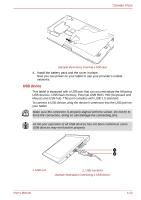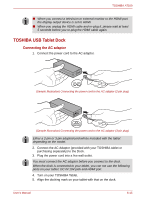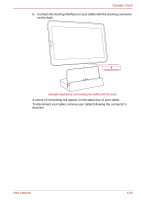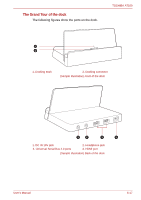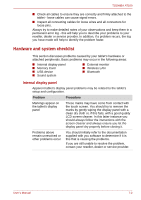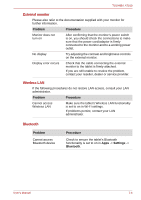Toshiba Thrive AT100 PDA01C Users Manual Canada; English - Page 71
The Grand Tour of the dock, User's Manual, TOSHIBA AT100, Docking mark, Docking connector
 |
View all Toshiba Thrive AT100 PDA01C manuals
Add to My Manuals
Save this manual to your list of manuals |
Page 71 highlights
The Grand Tour of the dock The following figures show the ports on the dock. TOSHIBA AT100 1 2 1. Docking mark 2. Docking connector (Sample Illustration) Front of the dock 1 2 3 4 1. DC IN 19V jack 3. Universal Serial Bus 2.0 ports 2. Headphone jack 4. HDMI port (Sample Illustration) Back of the dock User's Manual 6-17

User’s Manual
6-17
TOSHIBA AT100
The Grand Tour of the dock
The following figures show the ports on the dock.
(Sample Illustration) Front of the dock
(Sample Illustration) Back of the dock
1. Docking mark
2. Docking connector
1. DC IN 19V jack
2. Headphone jack
3. Universal Serial Bus 2.0 ports
4. HDMI port
2
1
3
4
2
1