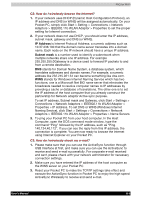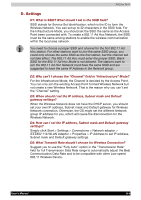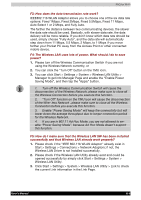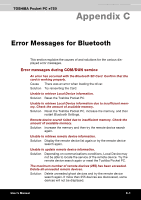Toshiba e750 User Manual - Page 201
amount of available memory., Service list search failed due to insufficient memory. Check
 |
UPC - 032017179769
View all Toshiba e750 manuals
Add to My Manuals
Save this manual to your list of manuals |
Page 201 highlights
Error Messages for Bluetooth Unable to delete remote device. Solution Try deleting the remote device again or reset the Toshiba Pocket PC. The device name that you entered exceeds the maximum byte count of 248 bytes. Enter a different device name. Cause The name of Local Device exceeds 248 bytes after UTF-8 code conversion. Solution Enter a name that does not exceed 248 bytes. The retrieved information contains invalid data. Cause The device information contains invalid data. Solution Display the device list again or update the device information with the remote device search. Unable to delete remote device due to insufficient memory. Check the amount of available memory. Cause There is insufficient memory to delete the device. Solution Increase the amount of available memory and then try to delete the device again. Service list search failed due to insufficient memory. Check the amount of available memory. Solution Increase the amount of available memory and then try the service list search again. The maximum number of services (30) has been exceeded. Cause The Toshiba Pocket PC has detected more than its maximum number of services (30). Solution Have the remote device delete unneeded services, and then update the service list. Unable to successfully connect. Check the status. Cause An error occurred while trying to connect to a device or service. Solution Check the status of the device or service and try connecting again. Unable to successfully disconnect. Check the status. Cause An error occurred while trying to disconnect from a device or service. Solution Reset the Toshiba Pocket PC. Unable to update service information. Cause An error occurred while trying to update the service information. The passkey was not entered within the 20-second time limit and, as a result, the program timed out. An incorrect passkey was entered. There are no available services. User's Manual C-2