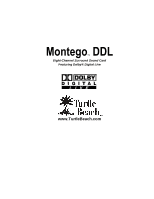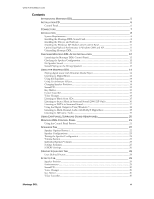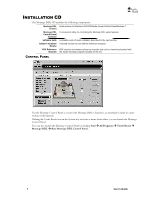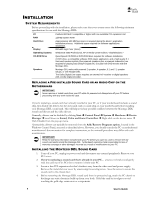WWW
.T
URTLE
B
EACH
.
COM
Montego DDL
iii
Contents
I
NTRODUCING
M
ONTEGO
DDL _________________________________________ 5
I
NSTALLATION
CD __________________________________________________ 6
Control Panel
....................................................................................................................................
6
C
ONNECTORS
_____________________________________________________ 7
I
NSTALLATION
_____________________________________________________ 8
System Requirements
......................................................................................................................
8
Installing the Montego DDL Sound Card
...................................................................................
8
Installing the Drivers and Software
............................................................................................
10
Installing the Windows XP Media Center Control Panel
.......................................................
11
Optimizing Playback Performance in Windows 2000 and XP
..............................................
11
Uninstalling Montego DDL
.........................................................................................................
11
C
HECKING
M
ONTEGO
DDL
A
FTER
I
NSTALLATION
__________________________ 12
Launching the Montego DDL Control Panel
...........................................................................
12
Checking the Speaker Configuration
..........................................................................................
12
No Speaker Sound
.........................................................................................................................
12
Sound Playing on the Wrong Speakers
......................................................................................
13
U
SING THE
M
ONTEGO
DDL __________________________________________ 14
Playing digital music with Windows Media Player
...................................................................
14
Listening to Digital Music
............................................................................................................
14
Using the Equalizer
.......................................................................................................................
14
Using Environment Effects
.........................................................................................................
14
Changing Speaker Positions
.........................................................................................................
14
Sound FX
........................................................................................................................................
15
Key Shifter
......................................................................................................................................
15
Center Canceller
.............................................................................................................................
15
Voice Changer
................................................................................................................................
15
Listening to Music from CDs
......................................................................................................
15
Listening to Stereo Music in Surround Sound (2000/XP Only)
...........................................
16
Listening to DVDs in Surround Sound
.....................................................................................
17
Using the Digital Output in Vista/Windows 7
.........................................................................
18
Listening to Multi-Channel Audio with Dolby® Digital Live
...............................................
18
Listening to 3D Game Audio
......................................................................................................
19
U
SING
E
AR
F
ORCE
®
S
URROUND
S
OUND
H
EADPHONES
______________________ 20
M
ONTEGO
DDL
C
ONTROL
P
ANEL
_____________________________________ 21
Using the Control Panel Presets
..................................................................................................
21
S
PEAKERS
T
AB
___________________________________________________ 22
Speaker Options Button (…)
.......................................................................................................
22
Speaker Configurations
.................................................................................................................
23
Testing the Speaker Configuration
.............................................................................................
25
Volume Section
..............................................................................................................................
25
Individual Speaker Volumes
........................................................................................................
25
Settings Summary
...........................................................................................................................
25
S/PDIF Settings
.............................................................................................................................
26
G
RAPHIC
E
QUALIZER
T
AB
___________________________________________ 28
User Defined Presets
.....................................................................................................................
28
E
FFECTS
T
AB
____________________________________________________ 29
Speaker Position
.............................................................................................................................
29
Environments
.................................................................................................................................
29
Sound FX
........................................................................................................................................
30
Voice Changer
................................................................................................................................
30
Key Shifter
......................................................................................................................................
30
Voice Canceller
...............................................................................................................................
30