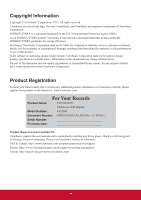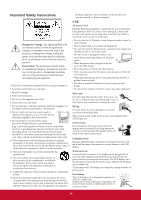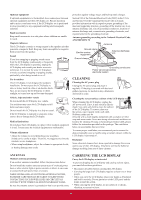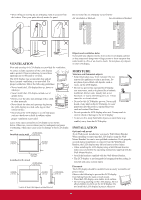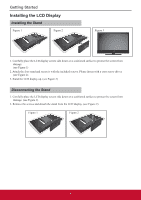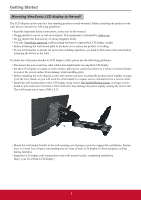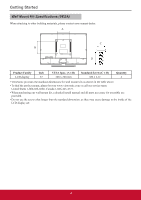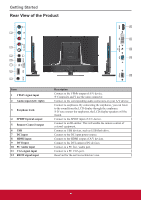ViewSonic CDE3201LED CDE3201LED User Guide (English) - Page 10
Getting Started
 |
View all ViewSonic CDE3201LED manuals
Add to My Manuals
Save this manual to your list of manuals |
Page 10 highlights
Getting Started Package Contents Please make sure the following items are included with your LCD display. If any items are missing, please contact your dealer. LCD display SOURCE POWER 1 2 3 4 5 6 7 8 9 RETURN - 1 EXIT MUTE ENTER MENU C.C VOL CH INFO PICTURE SOUND ASPECT Remote Control with batteries Stand screws CDE3201LED LCD Display User Guide Model No. VS-15045 CDE3201LED LCD Display Quick Start Guide ViewSonic User Guide ViewSonic Quick Start Guide Power adapter 1
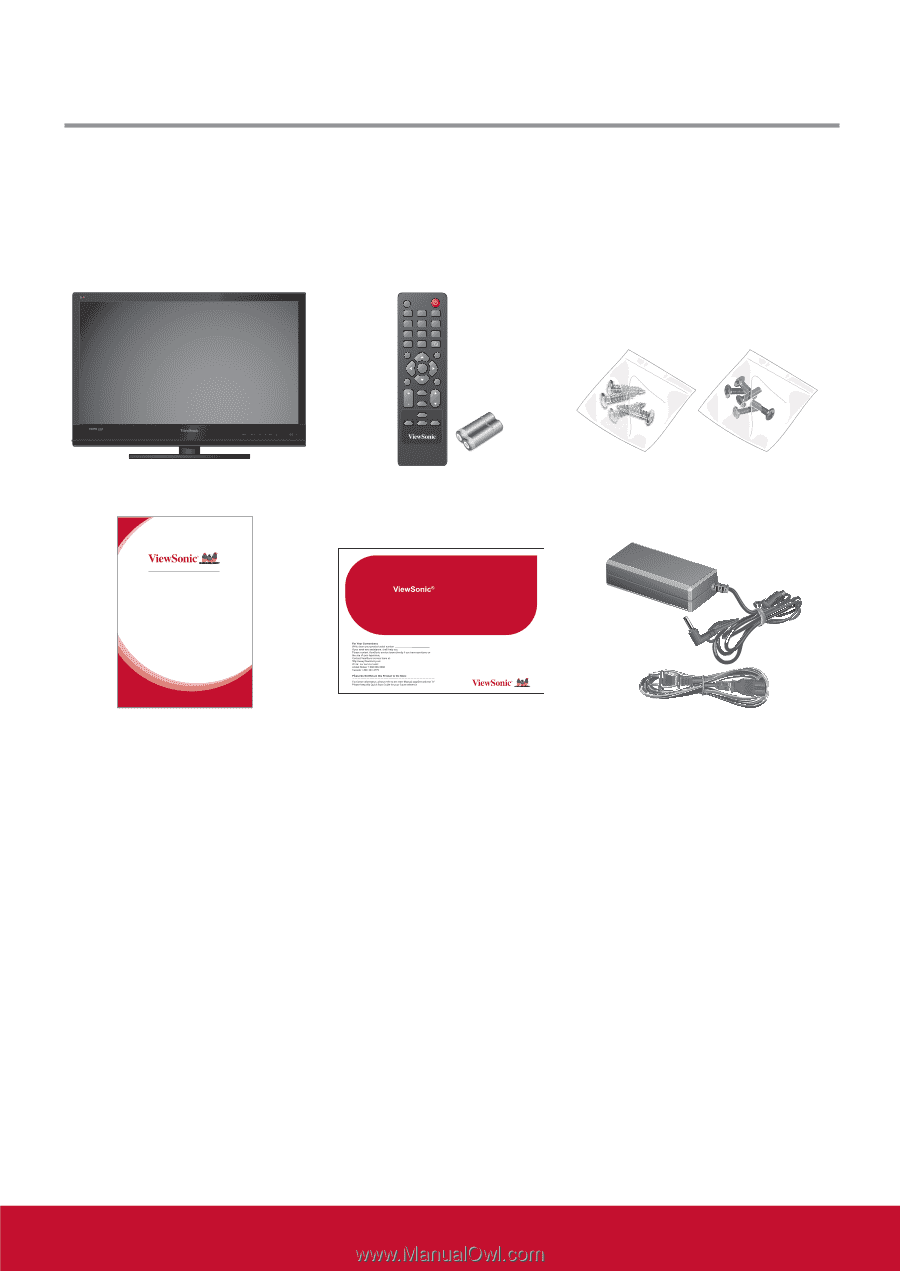
1
Package Contents
Please make sure the following items are included with your LCD display.
If any items are missing, please contact your dealer.
LCD display
Remote Control with batteries
Stand screws
ViewSonic User Guide
ViewSonic Quick Start Guide
Power adapter
Getting Started
SOURCE
EXIT
MUTE
MENU
POWER
RETURN
1
2
3
4
5
6
7
8
9
-
1
ENTER
CH
VOL
C.C
INFO
PICTURE
SOUND
ASPECT
CDE3201LED
LCD Display
User Guide
Model No. VS-15045
CDE3201LED LCD Display
Quick Start Guide