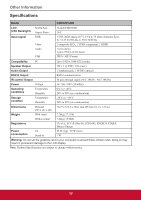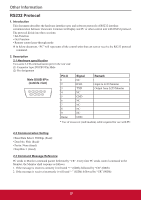ViewSonic CDE3201LED CDE3201LED User Guide (English) - Page 34
Others Menu, Menu item, Description, Blue Back, No Signal Power, No Operation, Power Off, Usage
 |
View all ViewSonic CDE3201LED manuals
Add to My Manuals
Save this manual to your list of manuals |
Page 34 highlights
Using the LCD Display Features Others Menu OTHERS Blue Back No Signal Power Off No Operation Power Off Usage Monitor Audio Only Display ID All Reset Off 1 Execute MENU :Return :Move ENTER :On/Off Menu item Blue Back No Signal Power Off No Operation Power Off Usage Monitor Audio Only Display ID All Reset Description Select to enable the blue background in case of no signal. Select to set the LCD display to automatically turn off in case of no signal for 10 minutes. Select to set the LCD display to automatically turn off if it is left idle for 3 hours. Select to calculate the overall monitor usage. Output audio from the LCD display speakers but turn off the LCD display (Off / On). Set the LCD display ID for RS232 parameter. Select to restore the factory default settings. 25