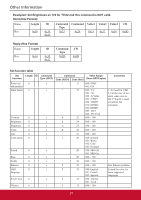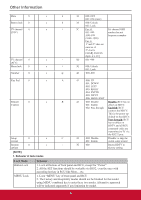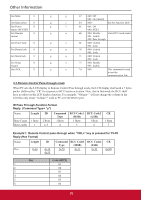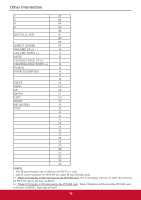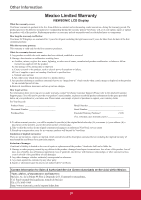ViewSonic CDE3201LED CDE3201LED User Guide (English) - Page 44
IR Pass Through-Function format, Reply: Command Type= p, Example1, Remote Control pass-through when
 |
View all ViewSonic CDE3201LED manuals
Add to My Manuals
Save this manual to your list of manuals |
Page 44 highlights
Other Information Get-Mute 8 Get-Input select 8 Get-Power 8 status: ON/STBY Get-Remote 8 control Get-Power lock 8 Get-Button lock 8 Get-Menu lock 8 Get-Setup 8 wizard Get-ACK 8 g g 67 000: Off 001: On (muted) g j 6A 000~ See Set-function table g l 6C 001: ON 000: STBY g n 6E 000: Disable Gets RCU mode status 001: Enable 002: Pass through g o 6F 000: Unlock 001: Lock g p 70 000: Unlock 001: Lock g q 71 000: Unlock 001: Lock g s 73 000: Disable 001: Enable g z 7A 000 This command is used to test the communication link. 3.3 Remote Control Pass-through mode When PC sets the LCD display to Remote Control Pass through mode, the LCD display shall send a 7 bytes packet (followed by "CR") in response to RCU button activation. Note, that in this mode the RCU shall have no effect on the LCD display function. For example: "Volume+" will not change the volume in the LCD but only sends "Volume+" code to PC over the RS232 port. IR Pass Through-Function format Reply: (Command Type= "p") Name Byte Count Bytes order Length 1 Byte 1 ID 2 Byte 2~3 Command Type 1 Byte 4 RCU Code1 (MSB) 1 Byte 5 RCU Code2 (LSB) 1 Byte 6 CR 1 Byte 7 Example1: Remote Control pass-through when "VOL+" key is pressed for TV-05 Reply (Hex Format) Name Hex Length 0x36 ID 0x30 0x35 Command RCU Code1 RCU Code2 Type (MSB) (LSB) 0x70 0x31 0x30 CR 0x0D Key 1 2 3 4 5 6 Code (HEX) 01 02 03 04 05 06 35