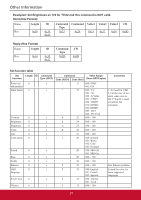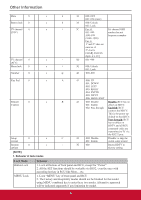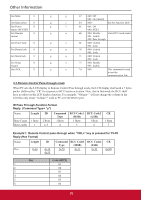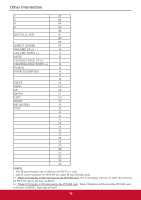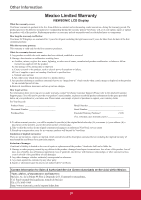ViewSonic CDE3201LED CDE3201LED User Guide (English) - Page 45
Recall Last, Aspect Zoom, Volume Up, Volume Down, Channel/ Up, Channel/ Down, Power, Sources
 |
View all ViewSonic CDE3201LED manuals
Add to My Manuals
Save this manual to your list of manuals |
Page 45 highlights
Other Information 7 07 8 08 9 09 0 0A - 0B RECALL (LAST) 0C 0D 0E ASPECT (ZOOM) 0F VOLUME UP (+) 10 VOLUME DOWN (-) 11 MUTE 12 CHANNEL/PAGE UP (+) 13 CHANNEL/PAGE DOWN (-) 14 POWER 15 SOURCES (INPUTS) 16 17 18 SLEEP 19 MENU 1A UP 1B DOWN 1C LEFT 1D RIGHT 1E OK (ENTER) 1F EXIT 20 21 22 23 24 25 26 27 28 29 2A 2B 2C 2D 2E 2F [NOTE] 1. This IR-pass-through code is different with RCU key code 2. Special control sequence for POWER key under IR-pass through mode. 2-1. When LCD display is OFF and receives the POWER code: The LCD display will turn on itself, then forward the POWER code to the host via RS232. 2-2. When LCD display is ON and receives the POWER code: The LCD display will forward the POWER code to the host via RS232, then turns off itself. 36