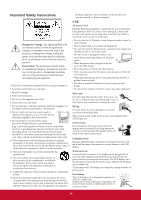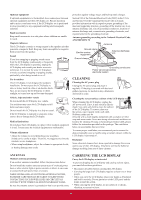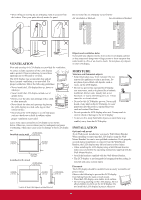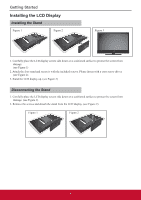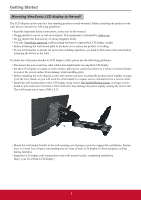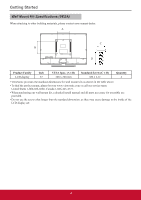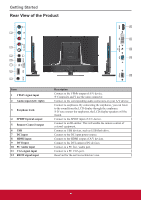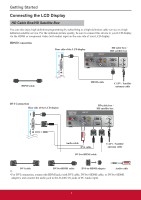ViewSonic CDE3201LED CDE3201LED User Guide (English) - Page 11
Installing the LCD Display - drivers
 |
View all ViewSonic CDE3201LED manuals
Add to My Manuals
Save this manual to your list of manuals |
Page 11 highlights
Getting Started Installing the LCD Display Installing the Stand Figure 1 Figure 2 Figure 3 1. Carefully place the LCD display screen side down on a cushioned surface to protect the screen from damage. (see Figure 1) 2. Attach the foot stand and secure it with the included screws. Please fasten with a cross screw driver. (see Figure 2) 3. Stand the LCD display up. (see Figure 3) Disconnecting the Stand 1. Carefully place the LCD display screen side down on a cushioned surface to protect the screen from damage. (see Figure 1) 2. Remove the screws and detach the stand from the LCD display. (see Figure 2) Figure 1 Figure 2 2
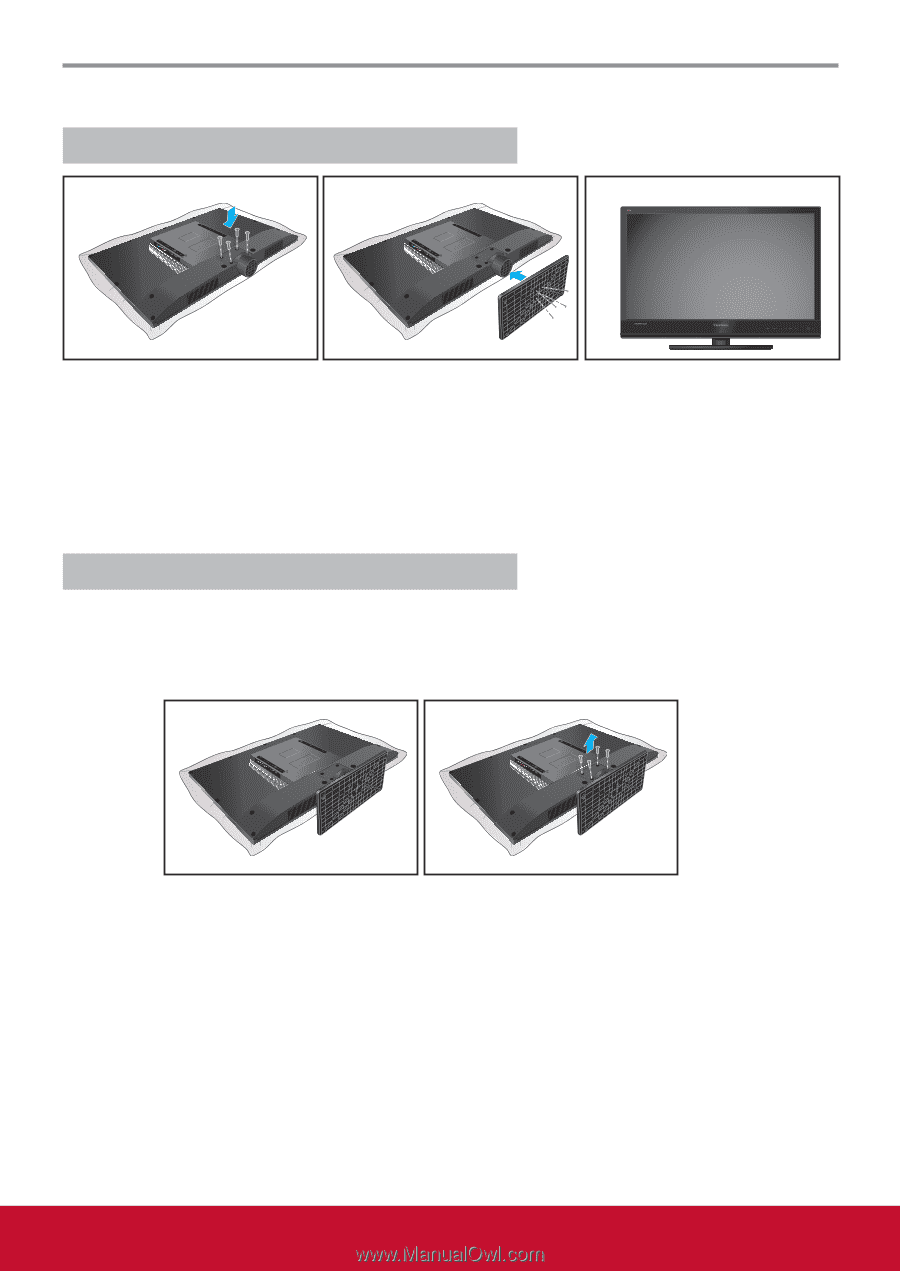
Getting Started
2
Installing the LCD Display
Installing the Stand
1. Carefully place the LCD display screen side down on a cushioned surface to protect the screen from
damage.
(see Figure 1)
2. Attach the foot stand and secure it with the included screws. Please fasten with a cross screw driver.
(see Figure 2)
3. Stand the LCD display up. (see Figure 3)
Disconnecting the Stand
1. Carefully place the LCD display screen side down on a cushioned surface to protect the screen from
damage. (see Figure 1)
2. Remove the screws and detach the stand from the LCD display. (see Figure 2)
Figure 1
Figure 2
Figure 3
Figure 1
Figure 2