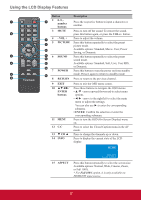ViewSonic CDE3201LED CDE3201LED User Guide (English) - Page 25
PARENTAL, ENTER, V-CHIP, Canada V-Chip, English Rating
 |
View all ViewSonic CDE3201LED manuals
Add to My Manuals
Save this manual to your list of manuals |
Page 25 highlights
Using the LCD Display Features To manage programs using the Canada Ratings system: 1. Press MENU to display the OSD main menu. 2. Press ◄ or ► to select PARENTAL menu, then press ENTER to enter the menu. 3. Enter the password. 4. Press ▲ or ▼to select V-CHIP, then press ► to enter V-CHIP submenu. PARENTAL CONTROL Lock Parental Control V-CHIP Change Password Keypad Lock Source Lock System Lock 5. Press ▲ or ▼ to select Canada V-Chip, then press ► to enter the Canada Rating system submenu. MENU :Return 0-9 :Enter password V-CHIP US V-Chip Canada V-Chip Block UnRated Show English Rating 1. Press ▲ or ▼ to select English Rating, then press ► to enter its submenu. MENU :Return :Move ENTER :Go to Next Menu CANADA English Rating French Rating 2. Press ▲ or ▼ to select your desired Canadian English rating level. The Canadian English rating levels are defined as following: • C (children) • C8+ (children eight years and older) • G (general programming, suitable for all audiences) • PG (parental guidance) • 14+ (viewers and older) • 18+ (adult programming) 3. Press ENTER to lock ( ) / unlock ( ) your selection. 4. Press EXIT to exit the menu. MENU :Return :Move ENTER :Go to Next Menu ENGLISH RATING C C8+ G PG 14+ 18+ MENU :Return :Move ENTER :Lock/Unlock 16