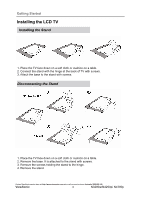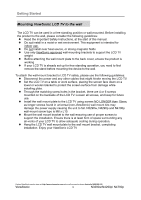ViewSonic N4290p N3290w, N4290p, N4790p User Guide, English. AU Region - Page 13
Installing the LCD TV
 |
UPC - 766907300215
View all ViewSonic N4290p manuals
Add to My Manuals
Save this manual to your list of manuals |
Page 13 highlights
Getting Started Installing the LCD TV Installing the Stand 1. Place the TV face down on a soft cloth or cushion on a table. 2. Connect the stand with the hinge at the back of TV with screws. 3. Attach the base to the stand with screws. Disconnecting the Stand 1. Place the TV face down on a soft cloth or cushion on a table. 2. Remove the base. It is attached to the stand with screws. 3. Remove the screws holding the stand to the hinge. 4. Remove the stand. Contact ViewSonic service team at: http://www.viewsonic.com.au/ or call our service team: Australia 1800 880 818 ViewSonic 8 N3290w/N4290p/ N4790p
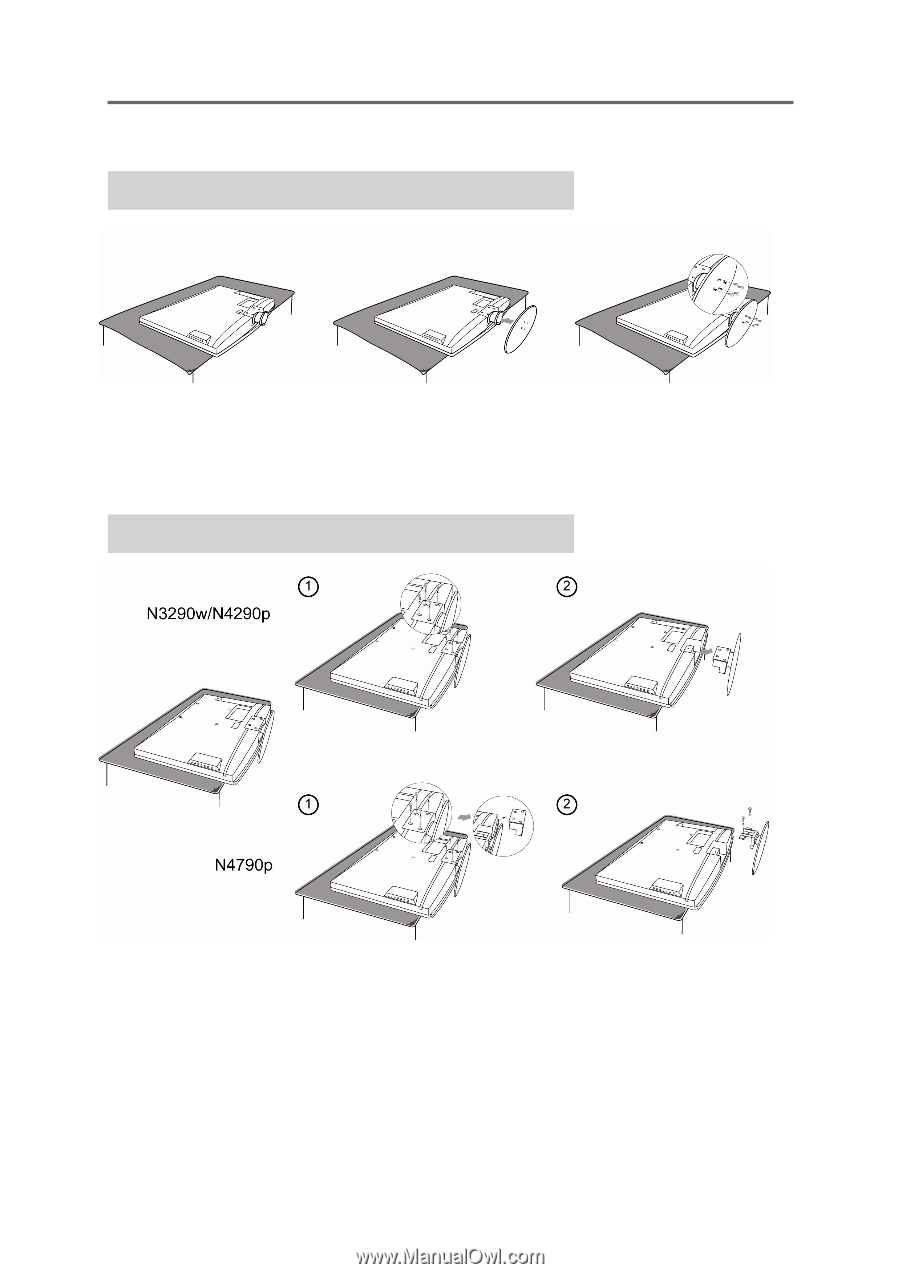
Getting Started
Contact ViewSonic service team at:
or call our service team:
Australia 1800 880 818
ViewSonic
8
N3290w/N4290p/ N4790p
Installing the LCD TV
Installing the Stand
1. Place the TV face down on a soft cloth or cushion on a table.
2. Connect the stand with the hinge at the back of TV with screws.
3. Attach the base to the stand with screws.
Disconnecting
the
Stand
1. Place the TV face down on a soft cloth or cushion on a table.
2. Remove the base. It is attached to the stand with screws.
3. Remove the screws holding the stand to the hinge.
4. Remove the stand.