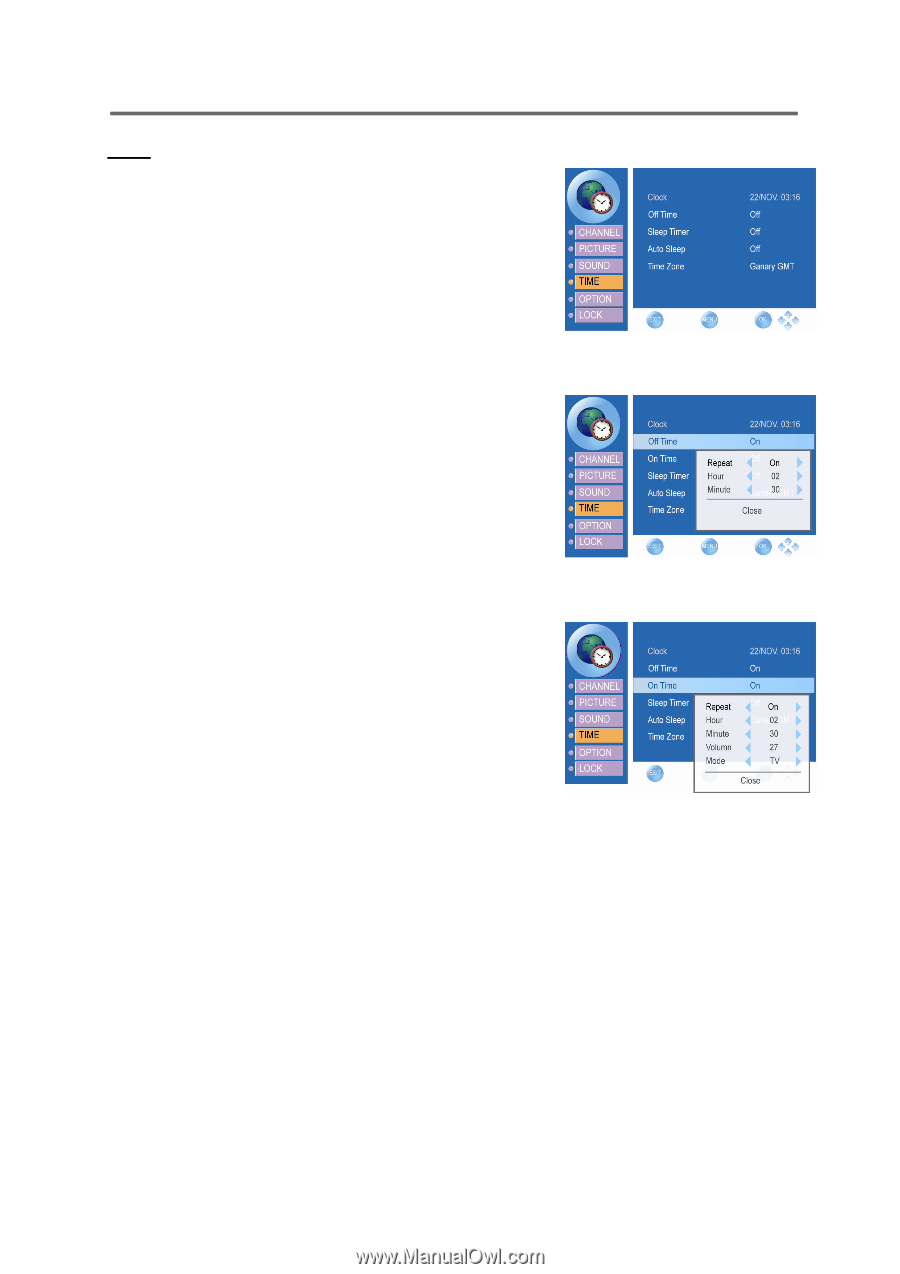ViewSonic N4290p N3290w, N4290p, N4790p User Guide, English. AU Region - Page 33
Clock, Off Time, Repeat, Minute, On Time, Activate, Volume, Sleep Timer, Off, 10min, 20min, 30min,
 |
UPC - 766907300215
View all ViewSonic N4290p manuals
Add to My Manuals
Save this manual to your list of manuals |
Page 33 highlights
Using the TV Features TIME 1. Press the MENU button to display the OSD main menu. 2. Press ▲ or▼ to select the "TIME" menu. 3. Press ► to enter the sub-menu, and use ▲▼ to select the settings. 4. Press ◄► to adjust the settings. 5. Press OK or ► to confirm. 6. Press MENU to return to the previous menu or press Exit to exit the menu. z Clock: If you have DTV, the Clock will consistent with the input source. Only in the ATV mode, user can set the clock by pressing ▲▼. (hour/minute/AM or PM) z Off Time: Set the time for TV off in the range of 24 hours. − Repeat: Select On or Off to activate the function and adjust the Hour or Minute. When the On is selected, the TV will turn off automatically very day. − Hour − Minute z On Time: Set the time for TV on in the range of 24 hours. − Activate: Select On or Off to activate the function. − Hour − Minute − Volume: Adjust the volume when TV on. − Mode: Select the input source of TV or DTV. z Sleep Timer: Let you select the amount of time before your TV turns off automatically. You could select Off, 10min, 20min, 30min, 60min, 90min, 120min, or 240min. z Auto Sleep: Select On or Off. If TV doesn't receive the input source, select On and TV will turn off automatically. z Time Zone: Select time based on GMT. ViewSonic 28 N3290w/N4290p/ N4790p