ViewSonic N4290p N3290w, N4290p, N4790p User Guide, English. AU Region - Page 29
To view Subtitle
 |
UPC - 766907300215
View all ViewSonic N4290p manuals
Add to My Manuals
Save this manual to your list of manuals |
Page 29 highlights
Using the TV Features Setting the sleep timer The sleep timer lets you select the amount of time before your TV turns off automatically. Press SLEEP button repeatedly to select a sleep timer function on the remote control. You can select: Off, 10 min, 30 min, 60 min, 90 min, 120 min, 180 min, or 240min. To turn off the timer, please select Off. Viewing Subtitle To view Subtitle: Press Subtitle button repeatedly to select. You can select: •On •Off ViewSonic 24 N3290w/N4290p/ N4790p
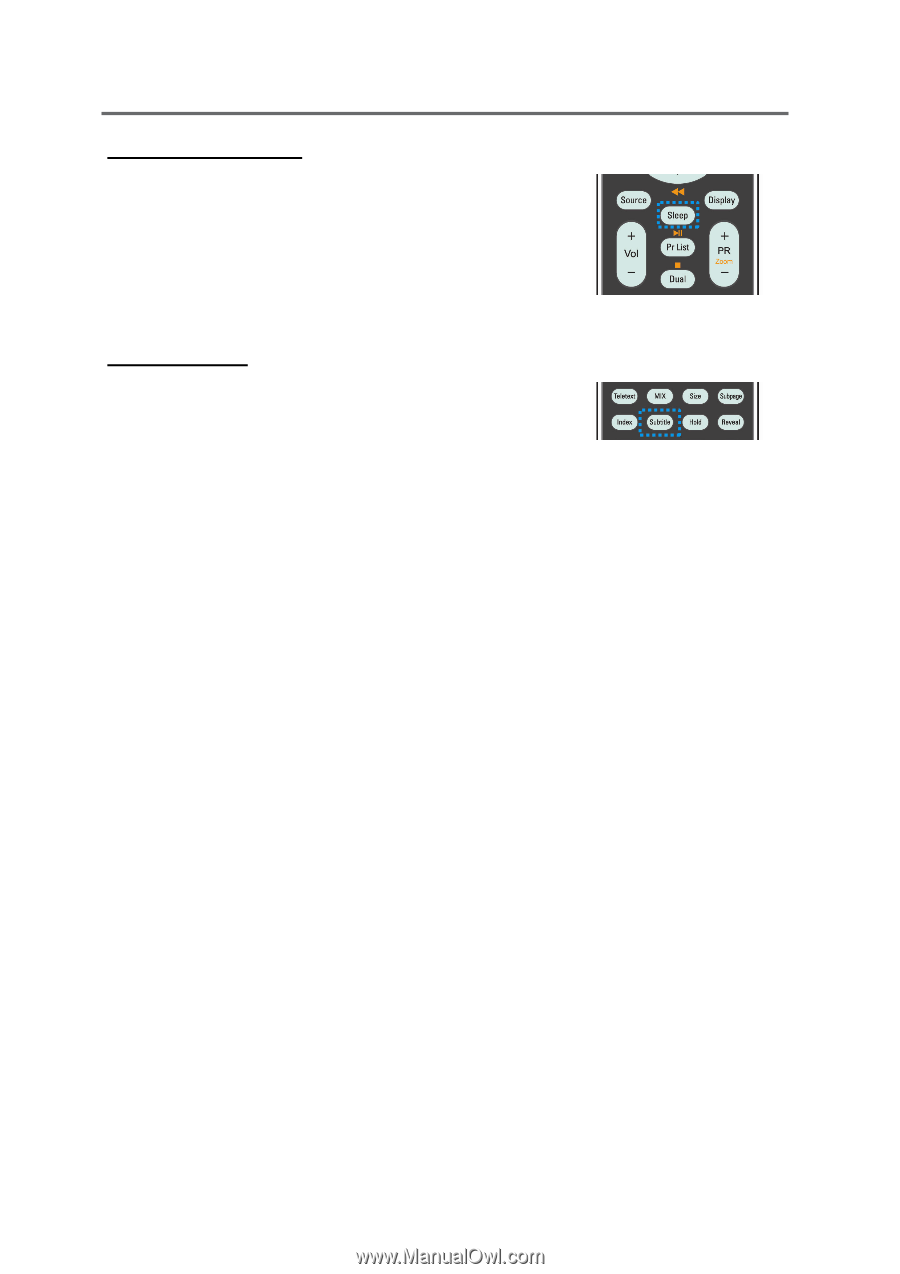
Using the TV Features
ViewSonic
24
N3290w/N4290p/ N4790p
Setting the sleep timer
The sleep timer lets you select the amount of time
before your TV turns off automatically.
Press
SLEEP
button repeatedly to select a sleep
timer function on the remote control. You can select:
Off, 10 min, 30 min, 60 min, 90 min, 120 min, 180
min, or 240min.
To turn off the timer, please select
Off
.
Viewing Subtitle
To view Subtitle:
Press
Subtitle
button repeatedly to select. You can
select:
•On
•Off














