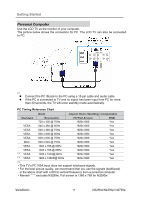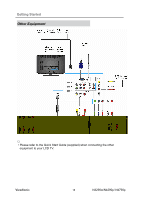ViewSonic N4290p N3290w, N4290p, N4790p User Guide, English. AU Region - Page 27
N3290w/N4290p/ N4790p
 |
UPC - 766907300215
View all ViewSonic N4290p manuals
Add to My Manuals
Save this manual to your list of manuals |
Page 27 highlights
Using the TV Features Button A J K G L B IF C Rotate D Thumbnail E Repeat F Zoom +/G H Description Use below buttons when you play music or video file by USB device. (JPEG, BMP, PNG, MPEG1, MPEG2, MPEG4, MP3, M4A) Forward / Quick forward Search or select previous chapter or track. Backward / Slow backward Search or select next chapter or track. Play and pause Rotate the photos. Make the photos as thumbnail. Repeat to play files. (Music or Video) To enlarge or reduce the picture size. Stop playing files. ViewSonic 22 N3290w/N4290p/ N4790p
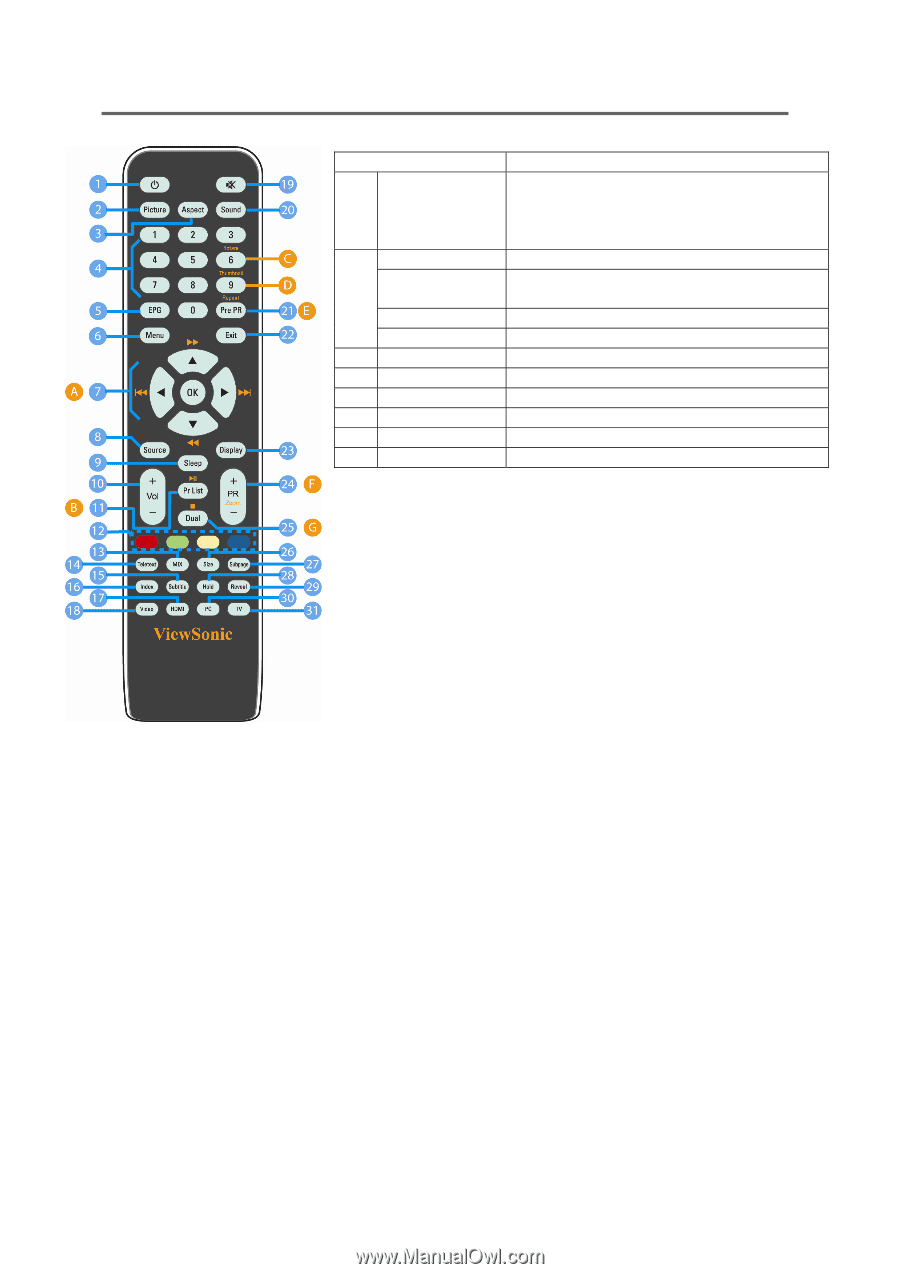
Using the TV Features
ViewSonic
22
N3290w/N4290p/ N4790p
Button
Description
Use below buttons when you play music
or video file by USB device.
(JPEG, BMP, PNG, MPEG1, MPEG2,
MPEG4, MP3, M4A)
J
Forward / Quick forward
K
Search or select previous chapter or
track.
G
Backward / Slow backward
A
L
Search or select next chapter or track.
B
I F
Play and pause
C
Rotate
Rotate the photos.
D
Thumbnail
Make the photos as thumbnail.
E
Repeat
Repeat to play files. (Music or Video)
F
Zoom +/-
To enlarge or reduce the picture size.
G
H
Stop playing files.