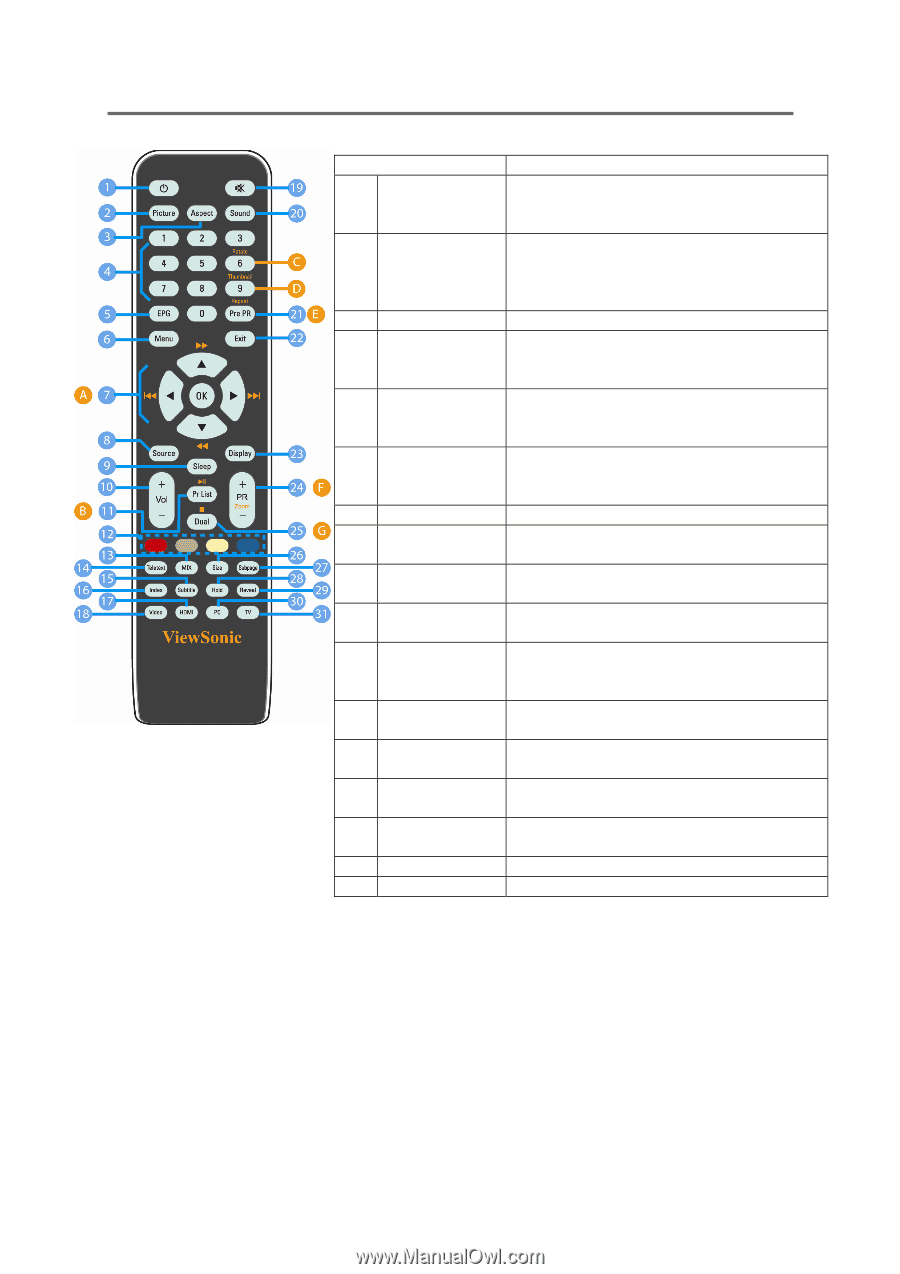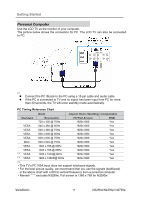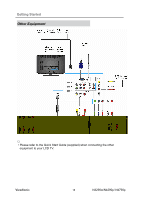ViewSonic N4290p N3290w, N4290p, N4790p User Guide, English. AU Region - Page 26
Button, Description, Subtitle, Index, Video, Source, Pre PR, Display, Sub Reveal
 |
UPC - 766907300215
View all ViewSonic N4290p manuals
Add to My Manuals
Save this manual to your list of manuals |
Page 26 highlights
Using the TV Features Button 15 Subtitle 16 Index 17 HDMI 18 Video 19 Mute 20 Source 21 Pre PR 22 Exit 23 Display 24 PR +/25 Dual 26 Size 27 Subpage 28 Hold 29 Reveal 30 PC 31 TV Description Press to select Off or On function of subtitle, when the input source is available for subtitle. Press to return to page 100 or the index page; and then press 0 to 9. The teletext page will be numbered and added to the page you select or the secondary item. To Select HDMI device. Switch source between Component 1, Component 2, AV 1, AV 2 (Side), S-Video. Press to turn off the sound. To restore the sound, press this button again, or press the VOL+ button. Press to display the INPUT source list and select the source with PR +/- button. To confirm the selection, press OK. Press to return to previous program. Press to exit the OSD (On-Screen Display) menu. Press this button to display the current state of the LCD TV. Press to change the channels up or down. Select MONO, STEREO, DUAL 1, and DUAL 2 for ATV channel. Select Audio languages for DTV channel. Press to change the font size: Full screen, Top half and Bottom half. To select the subpage when the current page contains subpage(s). Press to stop the scrolling of pages. The text decoder stops receiving data. Reveal hidden information such as answers to a quiz. To select PC device. To select TV device. ViewSonic 21 N3290w/N4290p/ N4790p