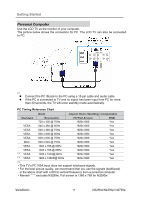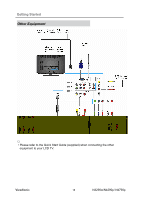ViewSonic N4290p N3290w, N4290p, N4790p User Guide, English. AU Region - Page 21
ViewSonic
 |
UPC - 766907300215
View all ViewSonic N4290p manuals
Add to My Manuals
Save this manual to your list of manuals |
Page 21 highlights
Getting Started ☼ If the equipment has a DVI jack and not an HDMI jack, connect the DVI jack to the HDMI 1/2/3 jack [10] and connect the audio jack to the AUDIO In jacks [11], ViewSonic 16 N3290w/N4290p/ N4790p
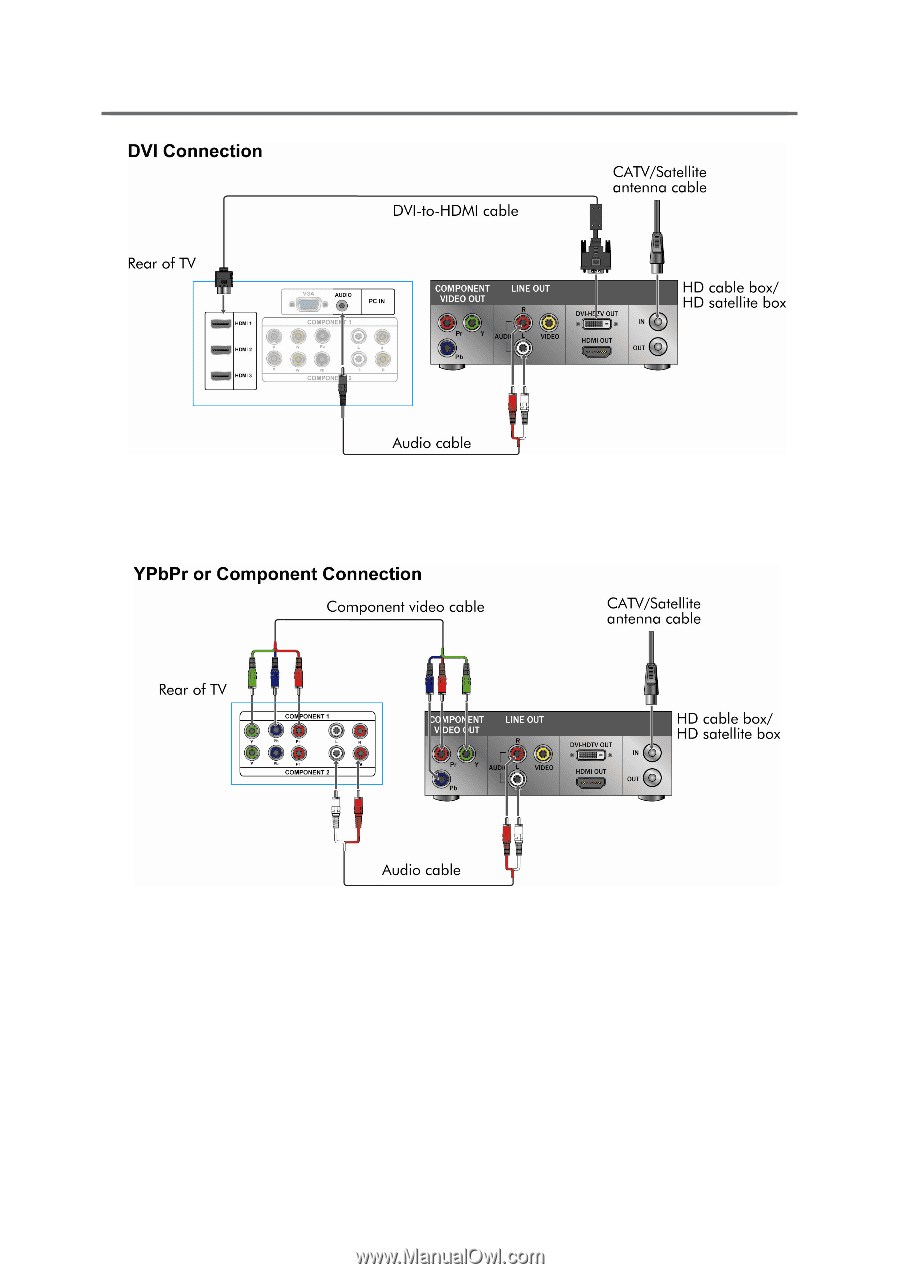
Getting Started
ViewSonic
16
N3290w/N4290p/ N4790p
☼
If the equipment has a DVI jack and not an HDMI jack, connect the DVI jack to
the
HDMI 1/2/3
jack [10] and connect the audio jack to the AUDIO In jacks [11],