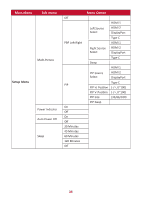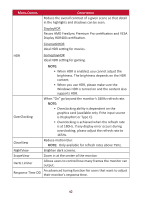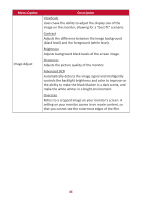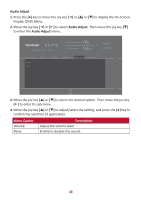ViewSonic XG340C-2K User Guide English - Page 43
Game Modes, Blue Light Filter
 |
View all ViewSonic XG340C-2K manuals
Add to My Manuals
Save this manual to your list of manuals |
Page 43 highlights
Menu Option Blue Light Filter Description Adjustable filter, available in all Game Modes, that blocks high-energy blue light for a more comfortable viewing experience. For more information, see page 57. Select the color temperature setting. • Bluish: Set the color temperature to 9300K. • Cool: Set the color temperature to 7500K. Color Temperature • Native: Default color temperature. Recommended for regular use. • Warm: Set the color temperature to 5000K. • Full Color Control: Adjust red, green, and blue values as desired. 43

43
Menu Op°on
Descrip°on
Blue Light Filter
Adjustable filter, available in all
Game Modes
, that blocks
high-energy blue light for a more comfortable viewing
experience.
For more informa°on, see page 57.
Color Temperature
Select the color temperature se±ng.
•
Bluish: Set the color temperature to 9300K.
•
Cool: Set the color temperature to 7500K.
•
Na°ve: Default color temperature. Recommended for
regular use.
•
Warm: Set the color temperature to 5000K.
•
Full Color Control: Adjust red, green, and blue values as
desired.