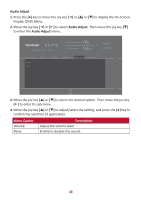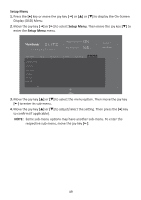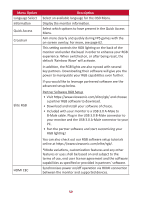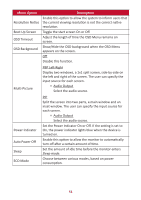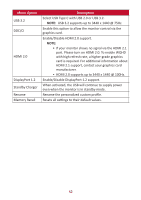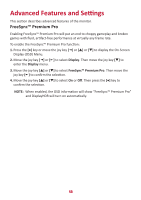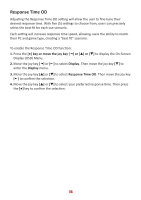ViewSonic XG340C-2K User Guide English - Page 53
Advanced Features and Settings, FreeSync™ Premium Pro
 |
View all ViewSonic XG340C-2K manuals
Add to My Manuals
Save this manual to your list of manuals |
Page 53 highlights
Advanced Features and Settings This section describes advanced features of the monitor. FreeSync™ Premium Pro Enabling FreeSync™ Premium Pro will put an end to choppy gameplay and broken games with fluid, artifact-free performance at virtually any frame rate. To enable the FreeSync™ Premium Pro function: 1. Press the [●] key or move the joy key [◄] or [▲] or [▼] to display the On-Screen Display (OSD) Menu. 2. Move the joy key [◄] or [►] to select Display. Then move the joy key [▼] to enter the Display menu. 3. Move the joy key [▲] or [▼] to select FreeSync™ Premium Pro. Then move the joy key [►] to confirm the selection. 4. Move the joy key [▲] or [▼] to select On or Off. Then press the [●] key to confirm the selection. NOTE: When enabled, the OSD information will show "FreeSync™ Premium Pro" and DisplayHDR will turn on automatically. 53